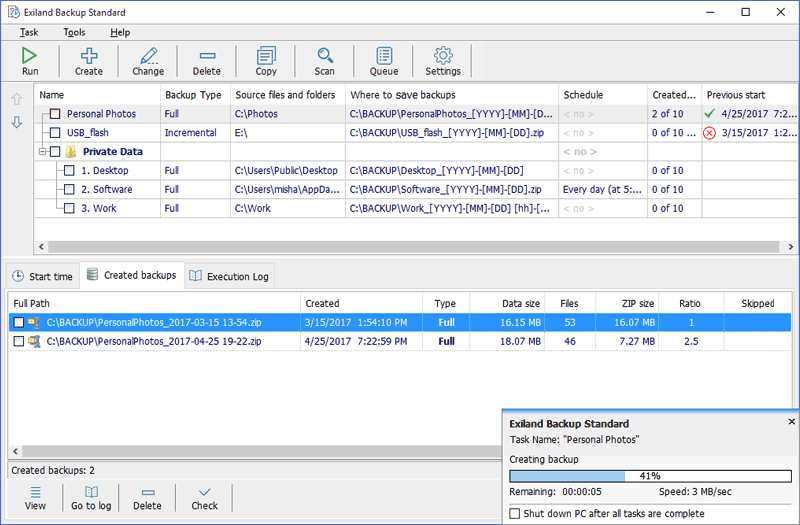Cost: $34.50
Size: 5.19 MB
Release date: Jul 10 2018
Platform: Win2000,WinXP,Win7 x32,Win7 x64,Windows 8,Windows 10,WinServer,WinOther,WinVista,WinVista x64
Publisher’s Site: https://exiland-backup.com
Publisher’s Product Page: https://exiland-backup.com
Country: Russian Federation
Exiland Backup Standard has the following main features:
MAIN FEATURES:
– Creating backups automatically (using built-in scheduler) or manually
– Four backup types: full backup, differential backup, incremental backup and synchronization files
– Powerful file filters (attributes, masks, excluded subfolders, etc.)
– Flexible scheduler. Ability to run tasks on PC start/shutdown, on connect USB device or run tasks from Windows command line
– Backup of any data: local or network files and folders, FTP, SFTP data
– Synchronization of folders
– Backup to any locations: local/network drives, shared folders, removable disks, FTP, SSH servers, etc.
– Sending a backup via e-mail as attachment
– Standard ZIP compression to save your disk space
– Encryption, password protection to keep your files private. AES encryption supported (256-bit key strengths)
– Support for Zip64 technology. This allows the creation of zip files larger than 4 GB
– Splitting large ZIP archive into multiple volumes
– Automatically delete the oldest backups
– Run third-party programs or commands before/after the execution of a backup task
– Restore the lost files to the specified folder or to their source location
– Logging of all backup operations
– Indication of backup process in System Tray
– Three notification types (e-mail, Net Send, screen) after a backup with a success/error/warning message