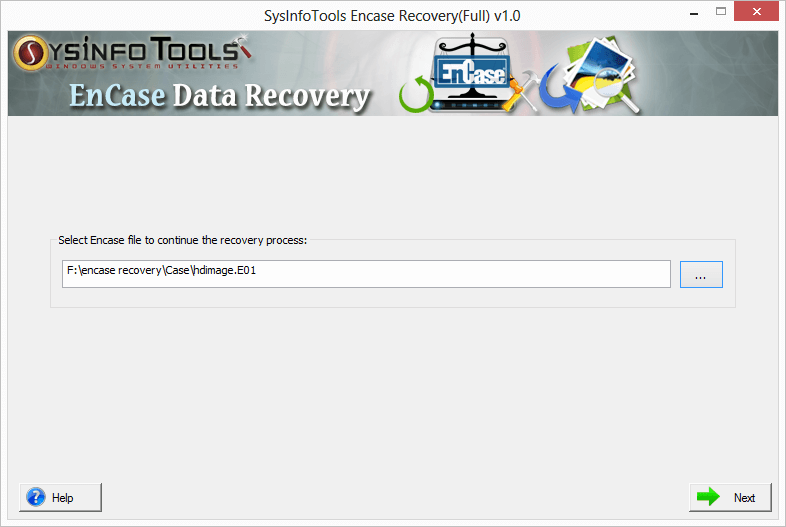Cost: $99
Size: 1.78 MB
Release date: Jan 19 2018
Platform: Win2000,WinXP,Win7 x32,Win7 x64,Windows 8,Windows 10,WinServer,WinOther,WinVista,WinVista x64
Publisher’s Site: http://www.sysinfotools.com
Publisher’s Product Page: http://www.sysinfotools.com/recovery/encase-data-recovery.php
Country: United States of America
Key features of EnCase Data Recovery software are:
* Complete support of digital investigation products for EnCase data recovery;
* Auto-detect the EWF (EnCase image file format) file information;
* Convert to Raw option for saving EWF file in its actual or original form;
* Parse as Disk option for parsing/scanning the EWF file as a hard disk;
* Dual scanning modes, i.e. Standard & Advance, with parse as disk option;
* Exclusive support for GPT (GUID partition table) and MBR (master boot record) partition table formats;
* Extensive file systems support of Windows (FAT & NTFS), Mac (HFS+) and Linux (EXTX) ;
* Users are allowed to define custom settings of selected volume;
* Addition of new custom volume in case of missing volume from the hard disk drive;
* Powerful RAW recovery mode is available in Treat file system as option;
* Addition of new file signatures into new or the existing file to recover more data;
* Three recovery modes to handle different level of corruption, i.e. Standard, Advanced & Deep;
* Tree-structure preview of recovered data, and file properties can also be checked;
* Auto-search files by just entering the file names/types in the search box;
* An easy-to-use application for technical and non-technical users, contains self-instructive interface;
* Higher compatibility with all major versions of Windows-based operating systems;