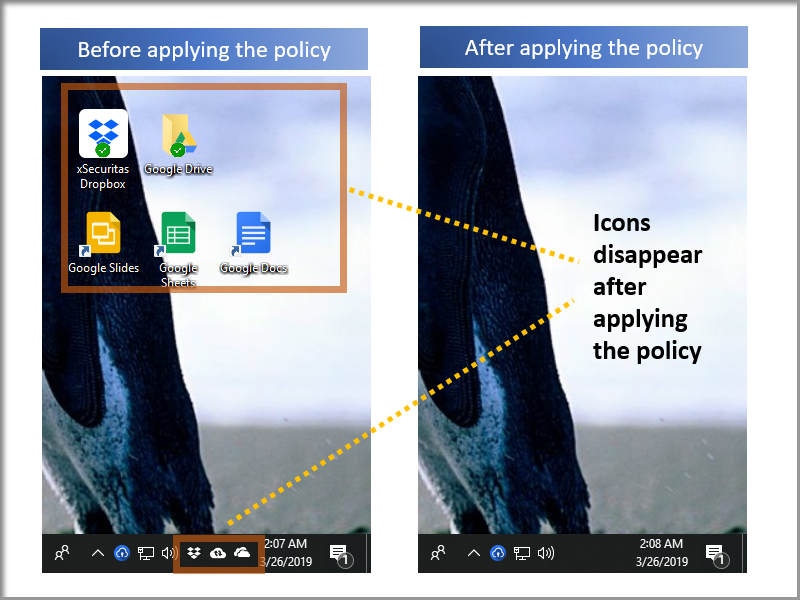Cost: $49
Size: 19.55 MB
Release date: Mar 01 2019
Platform: Win2000,WinXP,Win7 x32,Win7 x64,Windows 8,Windows 10,WinServer,WinOther,WinVista,WinVista x64
Publisher’s Site: https://www.xSecuritas.com
Publisher’s Product Page: https://www.xsecuritas.com/hide-cloud-drive/
Country: United States of America
Do you want to keep your cloud sync folder data safe while you are away from your PC? This ‘Hide Cloud Drive’ product hide sync folder and Tray Icon of cloud drive. It also protects your files by hiding the Desktop, Documents and Pictures folders.
Features
* You can apply the ‘Deny Access’ or ‘Read Only’ policy for the selected cloud drives.
* When ‘Deny Access’ policy is selected, the cloud sync-folder is inaccessible and the Tray Icon and shortcut disappear. As a result, others can not access Cloud Drive.
* You can also apply ‘Deny Access’ or ‘Read Only’ policies to the Desktop, Documents, Pictures folder.
* This applies to the Cloud Drive displayed in Explorer, not to Cloud in the Web Browser.
* If you change the Cloud Sync Folder while running the application, the application will control all Sync Folders before and after the change. After rebooting, only the changed Sync Folder is controlled.
Support Cloud Drive
* Google Backup and Sync
* Google Drive File Stream
* DropBox
* Microsoft OneDrive
* Box
* Amazon Drive
Related Videos
* Quick Guide: https://youtu.be/iO4lZAyiic4
* Tutorial: https://youtu.be/fbOim1u6rlc
* See more videos: https://www.youtube.com/channel/UCW9UHqHn07a5Tk_L2bmsXyw
Operating System
* Windows 7 / 8 / 8.1 / 10
* Windows Server 2008 R2 / 2012 / 2016 / 2019