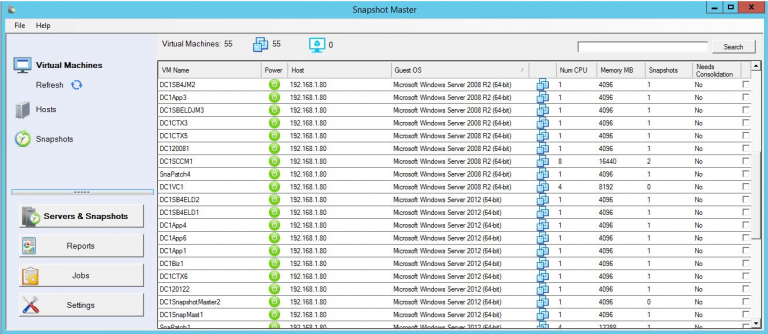Cost: $1000
Size: 229.21 MB
Release date: Jul 03 2019
Platform: Win2000,WinXP,Win7 x32,Win7 x64,Windows 8,Windows 10,WinServer,WinOther,WinVista,WinVista x64
Publisher’s Site: https://www.smikar.com
Publisher’s Product Page: https://www.smikar.com/snapshot-master/
Country: Australia
Create a Snapshot on a schedule and then delete after (X) days for a single or multiple VMs
Choose to Snapshot the VM’s memory and Quiesce the File System
Manage all the Snapshots of your VMs
Consolidate your VMs Snapshots
Revert the Snapshot of each VM (most recent snapshot or oldest snapshot)
Delete Snapshots (Delete All, Delete all except most recent, Delete all larger than (X))
Receive email reports of your snapshot schedules and reminders that your snapshots will automatically delete
Integrates with both VMware and Microsoft HyperV
Schedule the power off and power on of a single VM
Schedule the power off and power on of multiple VMs
Remotely connect to a VM via Remote Desktop (RDP) directly from the SnapShot Master console
Ping each VM
Ping each VMware or HyperV Host
Connect to the VM’s Computer Management Console
Execute Remote Powershell
Reports:
All Virtual Machines with Snapshots
All Snapshots larger than (X)
All Snapshots older than (X) days
All Snapshots
All Snapshots with creator
Snapshots on specific Virtual Machine
All Virtual Machines
Virtual Machines with Alerts
Virtual Machines created in the last (X) days
Virtual Machines removes in the last (X) days
Virtual Machines with less than (X)% free space
All Virtual Machines with creation dates and creator
Virtual Machines without VMware tools, not running or out of date
All Hosts report
All Hosts with alerts
Top 5 Hosts with most used memory
Number of Virtual Machines per Datastore
Datastores with less than (X)% free space