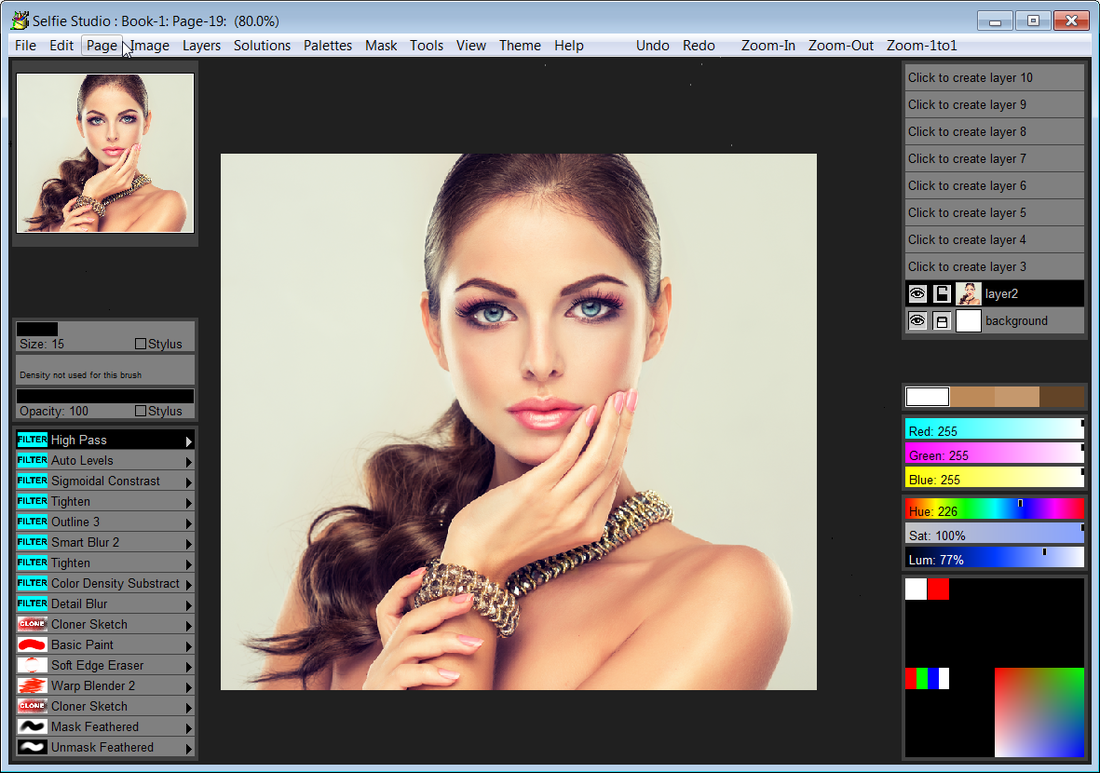Cost: $29
Size: 30.59 MB
Release date: Jun 30 2018
Platform: Win2000,WinXP,Win7 x32,Win7 x64,Windows 8,Windows 10,WinServer,WinOther,WinVista,WinVista x64
Publisher’s Site: http://www.pixarra.com
Publisher’s Product Page: http://www.pixarra.com/selfie_studio.html
Country: United States of America
Features:
Fantastic filter brushes
Powerful cloner brushes
7 primary ArtSets: Filters, Photo Edit, Blenders, Cloners, Erasers, Masks and Basic ArtSets
5 additional user ArtSets that can hold up to 60 brushes each
Clean interface, designed for an easy, quick work flow
Quick auto hiding tool panels
Quick Command panel providing configurable array of buttons
Layers with easy access support
Powerful brush effects system: over 500 different effects that can be combined in 28 effect layers with each effect processed with 100’s of modifiers
64 bit color painting system for the smoothest blends available anywhere.
Worlds most powerful and flexible brush engine with the Pixarra brush effects system
Automatic saving multiple copies of your work in progress
Brush compatibility with other Pixarra Studio products
Tracing paper to use as a guide
Up to 9 floating reference Image panels to hold reference photos when working on your art
Sketchbook system that automatically saves your work to your sketchbook
Switching pages in your book with a single key press (Page Up or Page Down)
Saving your work to a range of standard image formats
And many more features!