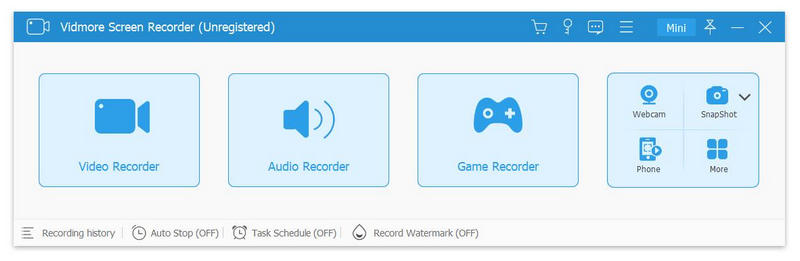Cost: $29.95
Size: 1.65 MB
Release date: Apr 21 2020
Platform: Win2000,WinXP,Win7 x32,Win7 x64,Windows 8,Windows 10,WinServer,WinOther,WinVista,WinVista x64
Publisher’s Site: https://www.vidmore.com/
Publisher’s Product Page: https://www.vidmore.com/screen-recorder/
Country: China
Key functions:
1.Record video and audio files
Vidmore Screen Recorder is good at recording any video and audio files that you could not download or you want to convert the format of them. With this powerful recording software, you could save any precious video or audio files as you like. In addition, the audio recorder function also allows you to record the system and microphone sound.
2.Record GIF
Vidmore Screen Recorder could also be a GIF converter, it enables you to save the recorded videos or screenshot as GIF format.
3.Trim recordings
If you want to cut the recorded part after your finish the recording, please do not worry, the trim function could help you solve this problem. You could choose the start and end time for your recorded clip rather than recording it again.
4.Editing function
With the simple editing function, you could add text, arrows and shapes to your recording or screenshot. What is more, you could also set video format, video codec and video quality as you like. In addition, adding mouse click and mouse area effects while recording is also possible.