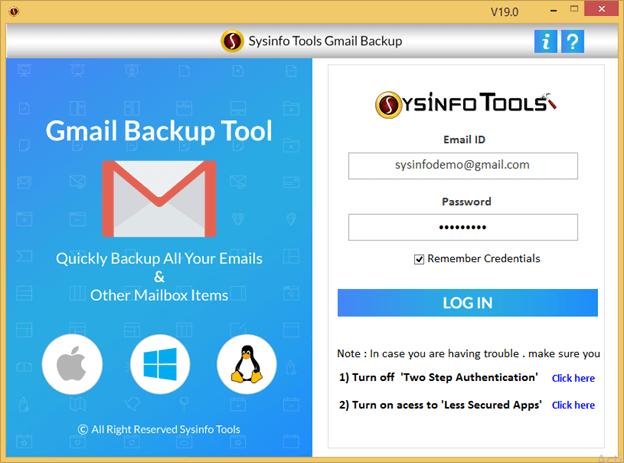Type: Shareware
Cost: $29
Size: 60.69 MB
Release date: Jul 31 2019
Platform: Win2000,WinXP,Win7 x32,Win7 x64,Windows 8,Windows 10,WinServer,WinOther,WinVista,WinVista x64
Publisher’s Site: https://www.sysinfotools.com
Publisher’s Product Page: http://www.sysinfotools.com/gmail-backup.php
Country: United States of America
Cost: $29
Size: 60.69 MB
Release date: Jul 31 2019
Platform: Win2000,WinXP,Win7 x32,Win7 x64,Windows 8,Windows 10,WinServer,WinOther,WinVista,WinVista x64
Publisher’s Site: https://www.sysinfotools.com
Publisher’s Product Page: http://www.sysinfotools.com/gmail-backup.php
Country: United States of America
SysInfo Gmail Backup tool is a reliable solution for users who want to save emails on the system in different formats like PST, MSG, EML, PDF, TST, HTML, and MBOX. The user can modify the name of a resultant file as per their selection. The tool is produced with excellent algorithms that offer the user to directly export Gmail into Outlook, Thunderbird, Yahoo, etc on Windows. Gives a chance to download and import data items from Gmail account like Contacts, Calendar, Google Drive data to the computer, external hard drives, USB drive, etc.
The software system will be helpful in keeping the Gmail Backup into alternative formats like PDF, HTML, EML, EML, TXT, MSG, MBOX, etc. *Don’t worry about the security because this software is reliable and clear there are no risks of email deletion. It provides the feature of the date range filter in which users can have the emails per the date they have got organized which makes it easy to maintain the important emails first if their production date is known to the user. * A simple naming convention feature allows the user to preserve the converted email files with several names. The data is fully preserved during the conversion process as the software keeps the data secure and protected at the time of copying the emails on Gmail account.* One of the most important things the Credentials of the Gmail Account is Necessary. *The software is appropriate with all the older and newer versions of Windows OS.
The software system will be helpful in keeping the Gmail Backup into alternative formats like PDF, HTML, EML, EML, TXT, MSG, MBOX, etc. *Don’t worry about the security because this software is reliable and clear there are no risks of email deletion. It provides the feature of the date range filter in which users can have the emails per the date they have got organized which makes it easy to maintain the important emails first if their production date is known to the user. * A simple naming convention feature allows the user to preserve the converted email files with several names. The data is fully preserved during the conversion process as the software keeps the data secure and protected at the time of copying the emails on Gmail account.* One of the most important things the Credentials of the Gmail Account is Necessary. *The software is appropriate with all the older and newer versions of Windows OS.