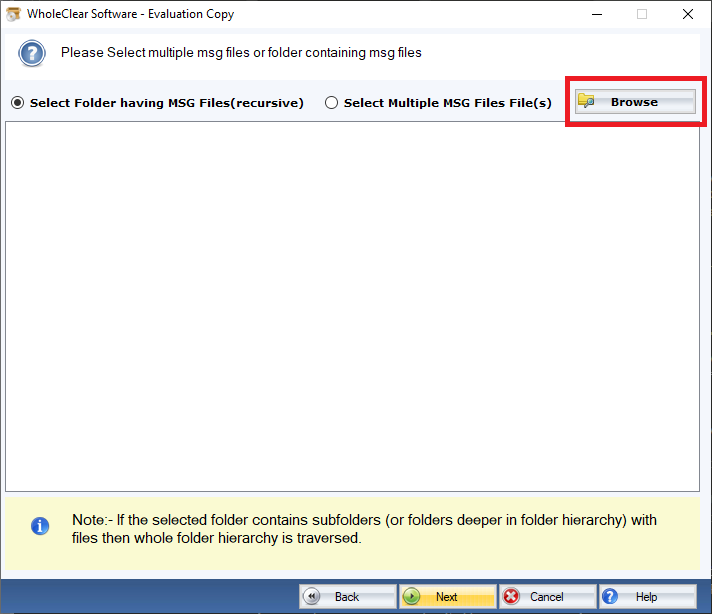Type: Shareware
Cost: $29
Size: 19.17 MB
Release date: Jul 25 2020
Platform: Win2000,WinXP,Win7 x32,Win7 x64,Windows 8,Windows 10,WinServer,WinOther,WinVista,WinVista x64
Publisher’s Site: http://www.wholeclear.com/
Publisher’s Product Page: http://www.wholeclear.com/converter/msg-to-vcf/
Country: United States of America
Cost: $29
Size: 19.17 MB
Release date: Jul 25 2020
Platform: Win2000,WinXP,Win7 x32,Win7 x64,Windows 8,Windows 10,WinServer,WinOther,WinVista,WinVista x64
Publisher’s Site: http://www.wholeclear.com/
Publisher’s Product Page: http://www.wholeclear.com/converter/msg-to-vcf/
Country: United States of America
Are you looking for the best way to export from MS Outlook to V-Card? Download WholeClear MSG to VCF Exporter. It is a straightforward solution to convert as many MSG files as users wish for. The tool is capable of exporting selective MSG files to VCF. It gives users full control over conversion results by exporting only required MSG files. The prime feature of the app is bulk data migration. It exports two, three, ten, or hundreds of MSG files to VCF. The conversion tool has an interactive interface. It helps to export MSG files of any size. The exported data can be saved to a single VCF file or multiple VCF files. Conversion results are 100% accurate. The utility manages to export MSG files of MS Outlook 2003, 2007, 2010, 2013, 2016, and 2019. During conversion, it doesn’t require pre-installation of MS Outlook. With MSG to VCF conversion, the utility allows users to access MS Outlook data to iPhone, tablets, and various other platforms.
The license of the program is available for every user. Whether your intention to use the app for personal use or professional, it helps to achieve your goals. All components of MS Outlook files are exported with top accuracy. The tool keeps the original format intact. There is an additional preview. It displays selective files in tabular format. Since it is an interactive program, it doesn’t need technical guidance for conversion even if you are a novice. The app makes data management easy, fast, and convenient after conversion because its saves the exported data to the user’s specified location.
The license of the program is available for every user. Whether your intention to use the app for personal use or professional, it helps to achieve your goals. All components of MS Outlook files are exported with top accuracy. The tool keeps the original format intact. There is an additional preview. It displays selective files in tabular format. Since it is an interactive program, it doesn’t need technical guidance for conversion even if you are a novice. The app makes data management easy, fast, and convenient after conversion because its saves the exported data to the user’s specified location.