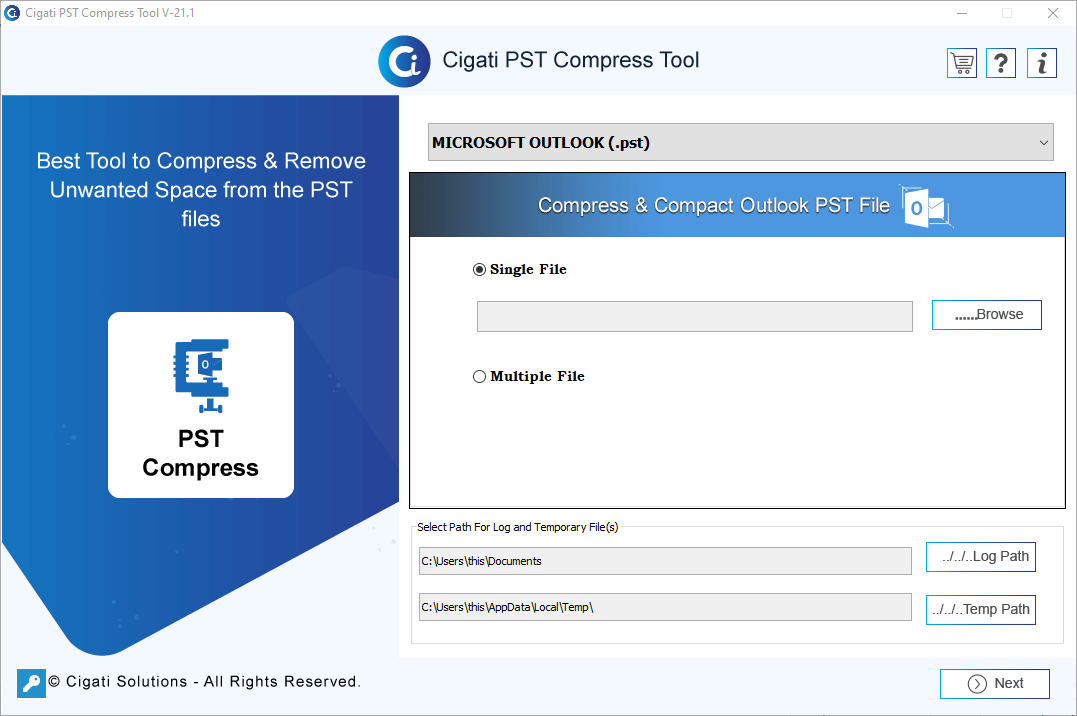Type: Shareware
Cost: $49
Size: 104.65 MB
Release date: May 15 2021
Platform: Win2000,WinXP,Win7 x32,Win7 x64,Windows 8,Windows 10,WinServer,WinOther,WinVista,WinVista x64
Publisher’s Site: http://www.cigatisolutions.com
Publisher’s Product Page: http://www.cigatisolutions.com/pst-compress-tool/
Country: India
Cost: $49
Size: 104.65 MB
Release date: May 15 2021
Platform: Win2000,WinXP,Win7 x32,Win7 x64,Windows 8,Windows 10,WinServer,WinOther,WinVista,WinVista x64
Publisher’s Site: http://www.cigatisolutions.com
Publisher’s Product Page: http://www.cigatisolutions.com/pst-compress-tool/
Country: India
Cigati PST Compress Tool is the most reliable software to compress large PST files into small PST files effectively and efficiently. This software helps to manage large PST files by reducing the file size. Users can use compressed files as per their requirements. This software helps to maintain the data integrity and keep the files very safe while compressing the PST files. If the users face an issue like sometimes Outlook data files reach their limit and unable to store the new mailbox information, Users can use the Cigati PST Compress Tool to reduce the size of PST files. In this way, users can save large-size PST files into smaller-size spaces in the system. This reduction in PST file size creates space to store the new mails or documents. This utility also has a feature where users can compress the size of PST files with or without the attachment. In this feature, users can choose or select the compression of the file according to their need with attachments or without the attachments. Cigati PST Compress Tool also shows the mailbox items available in the file on the left panel of the screen while compressing the file. It displays the content of the emails along with all the attachments. So that users can preview the mailbox items and choose the correct folder to compress the PST files. Users can double click on the mailbox to preview the item of the mail and its attachments files. After compressing the PST files, users can also select the destination path through this software. So that users don’t face any kind of issues of getting files saved at random destinations. If users don’t select the custom location, files will automatically get located on the desktop by default. Its simple and easy GUI makes the work easy for all technical and non-technical users without any kind of hindrance.