Product Page: https://www.macuncle.com/heic/converter/
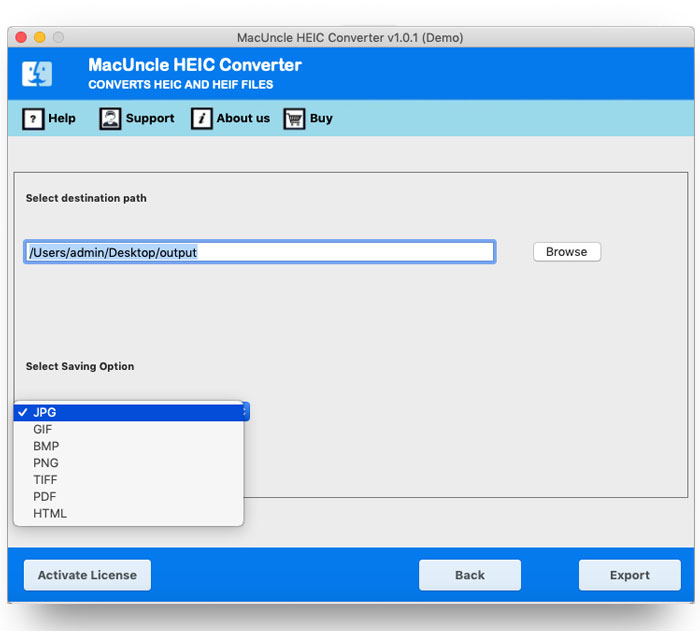
MacUncle HEIC Converter is an application to convert multiple HEIC files to JPG, PNG, TIFF, HTML, PDF, and other formats. Without the aid of any additional programs, the software may process many files at once. The tool itself will carry out the file conversion operation. The HEIC Converter for Mac will therefore carry out the conversion on its own.
Mac OS X versions 10.9 (Mavericks), 10.10 (Yosemite), 10.11 (El Capitan), 10.12 (Sierra), 10.13 (High Sierra), 10.14 (Mojave), and 10.15 (Catalina) are all compatible with the program. There is a Windows version of the application as well.
Without changing the parent files, convert HEIC to JPG, PNG, GIF, TIFF, PDF, DOC, and HTML. The iPhone image will maintain its original quality and resolution. Take advantage of the program to export numerous HEIC files to various formats.
Download the desired version of the program to convert image files in the *.heic or *.heif file format to any other format. Most essential, upload numerous files using the two different upload buttons. Add one or more HEIC files, a folder of files, or several HEIC files. Therefore, without having to repeat many processes, batch convert HEIC to JPG files.
Even after batch converting HEIC image files, the metadata, or EXIF data, will not change. The Exchangeable Image File Format (EXIF) data contains specific details about the image and the camera used to take it. During the HEIC image conversion, the software will maintain all of the data.

