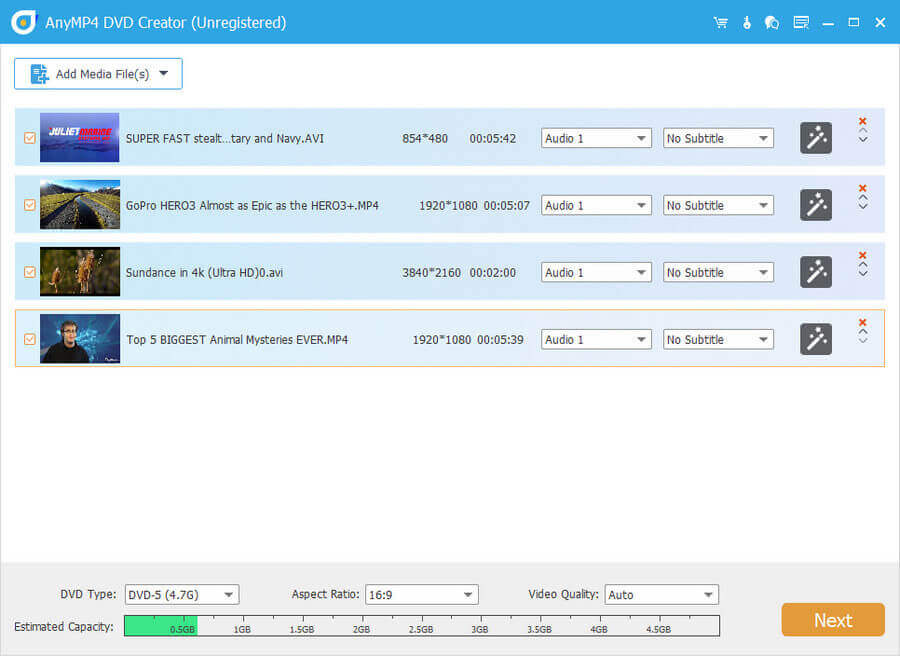Cost: $35.00
Size: 73.80 MB
Release date: Jan 29 2019
Platform: Win2000,WinXP,Win7 x32,Win7 x64,Windows 8,Windows 10,WinServer,WinOther,WinVista,WinVista x64
Publisher’s Site: https://www.anymp4.com
Publisher’s Product Page: https://www.anymp4.com/dvd-creator/
Country: China
Key Features
1. Create DVD from various video files
Nearly all kinds of video can be burned into DVD disc, DVD folder or DVD ISO files, such as 3GP, AVI, DV, VOB, FLV, M2TS, MTS, SWF, MKV, MPG, MPEG, MPA, DAT, MP4, TS, NSV, MOV, QT, RMVB, etc.
2. Edit the source video
AnyMP4 DVD Creator provides users with powerful video editing functions. With it, users can clip the video to any time length segments by setting the start and end time, cut off unwanted playing areas of the video to fit different portable players, personalize the video with the image or text watermarks, even adjust the video brightness, saturation, contrast, hue, and volume.
3. Create stylish DVD menu
This DVD Creator allows users to attach menus before burning. User can choose the prefer menu template, select the menu frame and button style, edit the menu text content and define its font, size and color, even add the background picture, music and opening film to the menu.
4. Add and set audio track
Users can choose the exciting audio track to the DVD and add your own audio track or background music to the DVD. Users are also allowed to adjust the volume, and choose audio encoder, bitrate and channels.