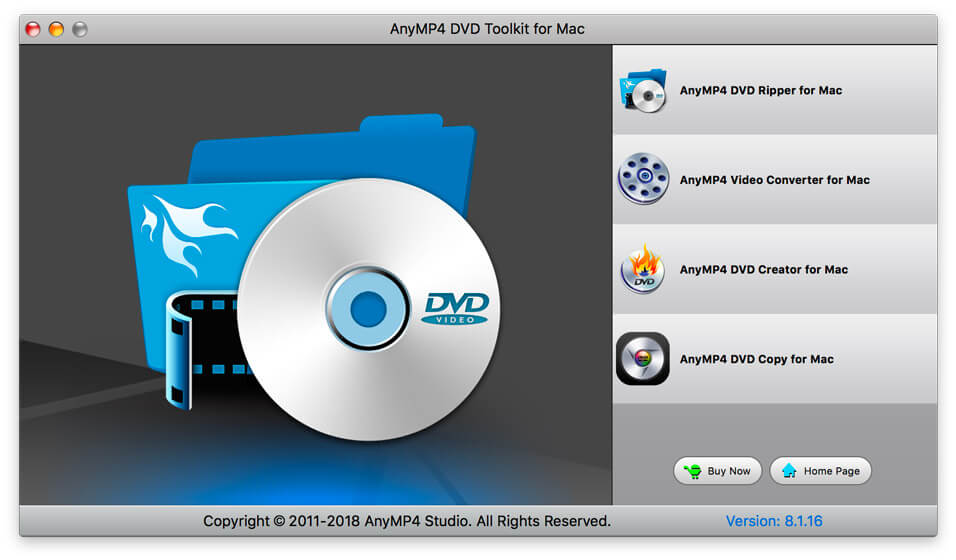Cost: $51.75
Size: 170.06 MB
Release date: Nov 13 2019
Platform: Mac OS X,
Publisher’s Site: https://www.anymp4.com
Publisher’s Product Page: https://www.anymp4.com/dvd-toolkit-for-mac/
Country: China
Key functions:
1. Rip DVD to any video formats.
This DVD Ripper for Mac can rip DVD movies/disc to any video formats, such as MP4, MOV, M4V, WMV, MKV, AVI, FLV, MTS, M2TS and more. So you can enjoy DVD movies on various digital devices like iPhone 11 Pro Max/11 Pro/11/XS/XS Max, iPad pro, iPad mini 4/3, iPod, Android devices, Samsung devices and other popular devices.
2. Convert video to any video/audio format.
AnyMP4 DVD Toolkit for Mac includes Video Converter for Mac. Hence, with this software, you can convert you videos to MP4, MOV, M4V, WMV, MKV, AVI, FLV, MTS, and others on Mac. Besides, you can also convert your videos to extract your needed audio formats like MP3, FLAC, WAV, WMA, AAC, ALAC, and similar ones for Mac.
3. Burn DVD with various video formats.
DVD Creator for Mac will help you create DVD disc, DVD folder, and ISO image file with popular formats like MP4, MOV, M4V, MTS, AVI, WMV, FLV, MKV, and MOV and others.
4. Copy DVD disc to make a backup.
You can copy DVD-9 or DVD-5 disc with the software of DVD Copy for Mac in this package. In addition, you can clone DVD disc to DVD folder and ISO files to your local disc at incredible speed. With this software, you don’t need to worry that your loved movies will lost.
5. Own multiple video editing function
This DVD Toolkit for Mac can help you edit videos according to your own needs. For example, you can trim the video to the suitable length, merge two or three videos to one single file, clip the videos into several parts and so on.