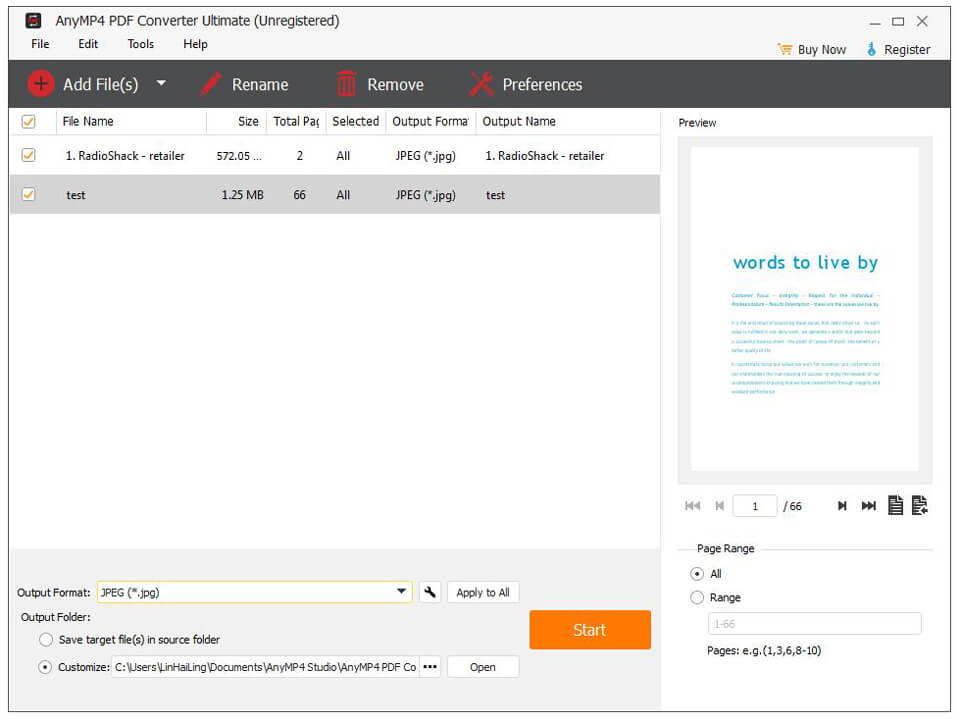Cost: $59.25
Size: 117.61 MB
Release date: Aug 20 2019
Platform: Win2000,WinXP,Win7 x32,Win7 x64,Windows 8,Windows 10,WinServer,WinOther,WinVista,WinVista x64
Publisher’s Site: https://www.anymp4.com
Publisher’s Product Page: https://www.anymp4.com/pdf-converter-ultimate/
Country: China
Key Features:
1. Convert PDF file to any document formats
AnyMP4 PDF Converter Ultimate is able to convert PDF files to different documents like Text (*.txt), Microsoft Word (*.doc), Rich Text Format (*.rtf), Microsoft Excel (*.xls), ePub , HTML, Microsoft PowerPoint (*.pptx) and more. With these document formats, you can read your files more easily.
2. Convert PDF file to various images
The PDF Conversion software is mainly used to convert PDF files to various image formats include TIFF, JPEG, PNG, GIF, BMP, TGA, PPM, JPEG2000, etc. Meanwhile, you can set the size and the color of the output images.
3. Adopt OCR technology
This PDF Conversion software adopts OCR technology to improve the output file effect such as the accuracy, balance and speed. With the various language options, you can choose more language types by your own needs.
4. Selectively convert your PDF file
The PDF Converter software allows you to choose the page range by your need. You can convert the pages that you need. Your unnecessary parts will not appear in your converted documents or images.
5. Easy to use and fast speed
The main functions and using ways of this PDF Converter can be mastered easily. You never worry that you have no idea of how to use it. Meanwhile, you never worry about the conversion time. Just few minutes, you can enjoy your conversion result. Besides, it is compatible with Windows 10 system.