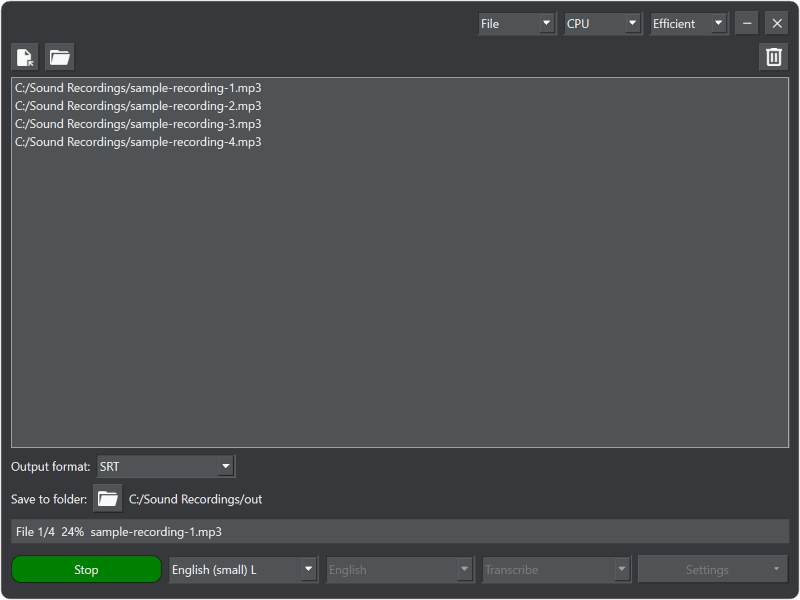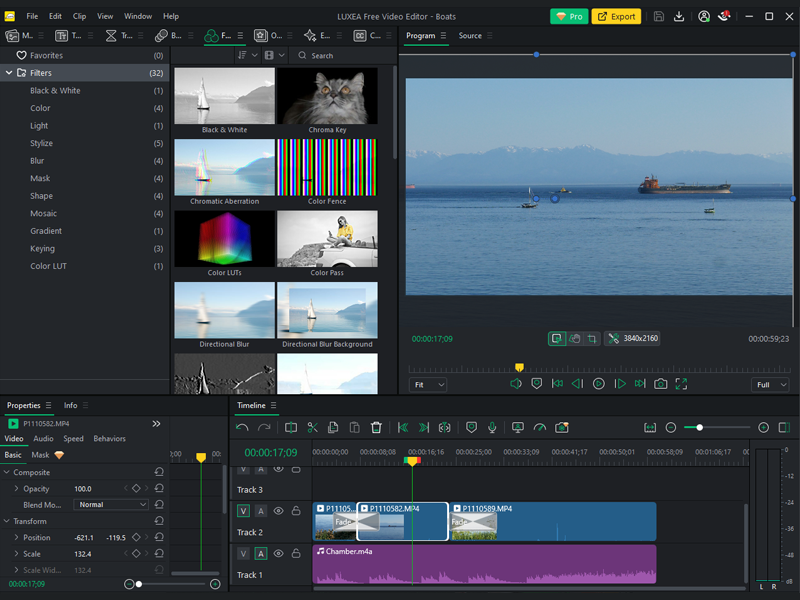Product Page: https://www.apeaksoft.com/video-fixer/
Apeaksoft Video Fixer for Mac stands as the quintessential tool for resolving diverse video-related issues. This software offers a comprehensive solution, adeptly repairing corrupted, damaged, or unplayable videos on your Mac. Key functions: 1. Support Multiple Formats Apeaksoft Video Fixer for Mac is capable of handling video formats, such as 4K and 8K, ensuring it can repair and restore videos irrespective of the format they’re in. It accommodates popular formats like MP4, MOV and 3GP commonly used across different devices and platforms. 2. Restore to the Same Quality as the Sample Video Apeaksoft Video Fixer for Mac specializes in repairing various video issues, such as corruption, damage, or playback errors. The software employs advanced algorithms to diagnose and fix these problems, restore the videos to their original quality. 3. User-Friendly Interface Apeaksoft Video Fixer for Mac provides a user-friendly interface, making it accessible for users at all levels of technical expertise. The intuitive design streamlines the repair process, guiding users through the steps required to fix their videos efficiently.