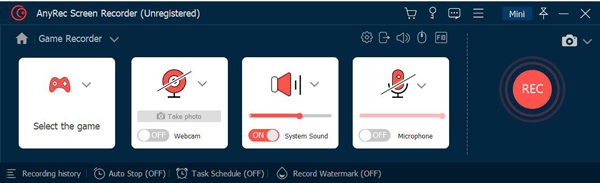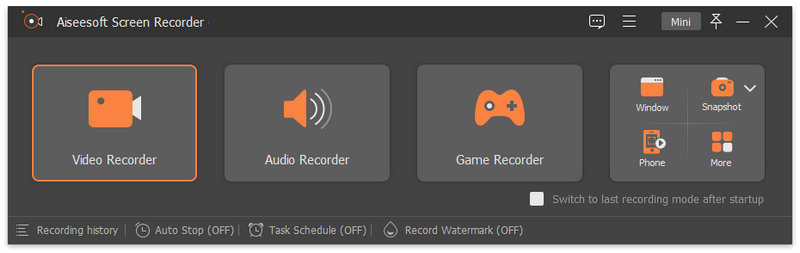Product Page: https://www.aiseesoft.com/
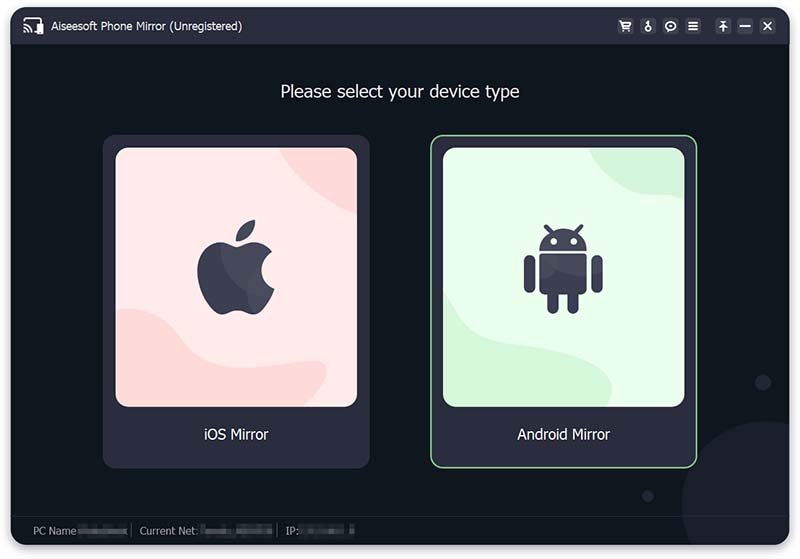
Aiseesoft Phone Mirror enables iOS/Android users to mirror iOS/Android devices to computer easily without quality loss. Key features: 1. Mirror iOS/Android phones to computer with different methods Aiseesoft Phone Mirror offers different methods to let you mirror your phone to computer. For example, if you are an iOS user, you can mirror your phone screen to PC by connecting both devices to the same WLAN. If you are an Android user, you can mirror your phone with Wi-Fi by scanning the QR code or inputting the PIN code. In addition, you can also cast your Android phone screen to a PC via USB cable if Wi-Fi is not accessible. 2. Record, and control capture phone screen on PC During the process of phone mirroring, you can record your phone screen on your computer any time you want. You can also take screenshots to save some beautiful pictures or important information. Despite that, you can even draw or input text on the phone screen that is cast to the computer. You can also choose to show your phone screen on computer in full or half size as per your need. What’s more, you can use the mouse and keyboard to control your mobile phone on your computer in real time. 3. Mirror multiple mobile phones to computer simultaneously You can mirror more than one mobile phone to your computer at the same time, its stable and safe enough without worrying about privacy leakage. Plus, Aiseesoft Phone Mirror is compatible with the latest iOS/Android OS version.