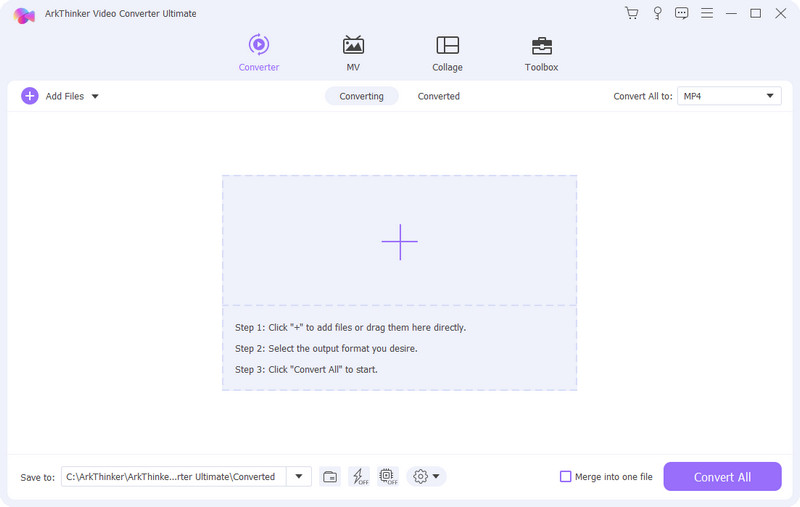Product Page: https://spacial.com/sam-broadcaster-cloud/
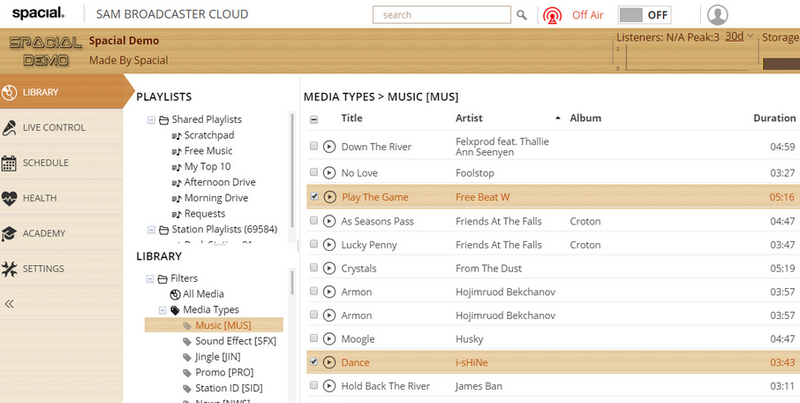
Start your own online radio station with SAM Broadcaster Cloud – Go from zero to pro in 10 minutes!
SAM Broadcaster Cloud is a powerful cloud Internet radio broadcasting solution that allows you to broadcast from anywhere using just a computer with Internet access!
Have fun while sharing your passion for music or spread your message. Be in control. Upload your own music, news, jingles, station imaging, promos, weather, sports, podcasts, voice tracks or any other unique content you might have, set rotation rules and relax.
Quick specification:
– Automation scheduling: SAM Broadcaster Cloud is keeping your station running 24/7 even if you are not around to operate it. No servers or staff necessary! It’s the easiest way to create a radio station.
– Cloud/No hardware issue: Broadcast from anywhere using just a computer with Internet access!
– Live source switching: Stream live shows using SAM Broadcaster Live DJ.
– Multi DJ: share the station management with friends or hire multiple DJs to run a live 24/7 radio station
– Manage multiple radio stations easily from one single music database. Give permission access to your station managers and DJs.
– Music Library: up to 50GB of storage (or even more) in the Cloud to organize large music libraries quickly into multiple categories.
– Web Integration: easily embed your radio station player or included web widgets on your website.
– Streaming: every SAM Broadcaster Cloud station comes with 40 listener slots. No complex encoder to setup, no need for IP address, port number and whatever complex configuration. Also compatible with Shoutcast v1 and Icecast v2 streaming servers.
– SAM Broadcaster failback option.
SAM Broadcaster Cloud has all the professional broadcasting features you need and is by far the easiest way to start your own Internet radio station.
Try Our 14 Day Trial https://spacial.com/sam-broadcaster-cloud-free-trial/