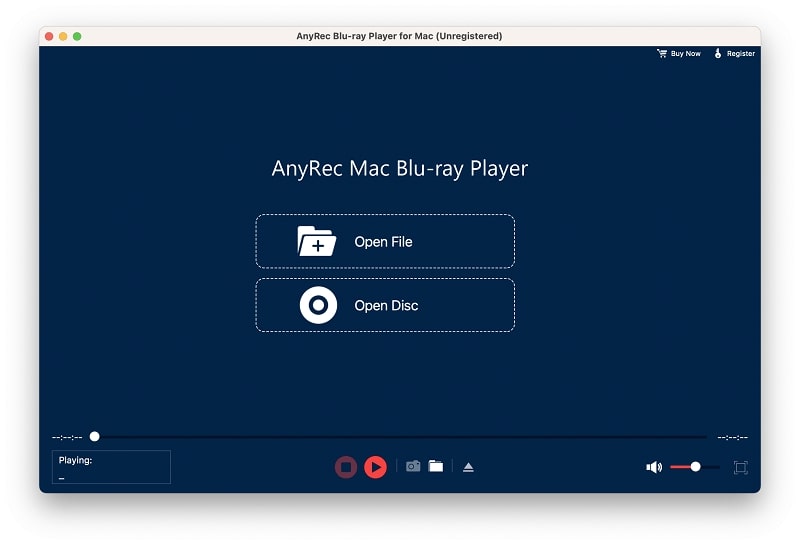Product Page: https://www.anyrec.io/video-converter/

As a powerful video conversion tool, AnyRec Video Converter could convert various videos and audio files with high quality. It supports many kinds of input and output formats, such as MP4, AVI, FLV, WebM, TS, MKV, MOV, AAC, AC3, AIFF, FLAC, WAV, WMA, etc. Key functions: 1. Convert videos and audio As a powerful video conversion tool, AnyRec Video Converter could convert various videos and audio files to any other popular formats. In addition, it supports keeping your original video quality during the conversion. Moreover, it supports most current portable devices, like iPhone, iPad, iPod, Samsung Galaxy, Google, LG, Sony and so on. 2. Make MV and Collage AnyRec Video Converter could not only convert videos but also make MV and Collage. You could make your own MV with customized themes and edit it according to your need. It enables you to create photo or video Collage and add background music to it. 3. Edit videos before conversion AnyRec Video Converter could also be regarded as a video editor, with it, you can edit your videos before conversion. You could rotate/flip/crop/trim/merge videos, adjust video effects, add and edit subtitles. 4. Compress videos, make GIF/3D files, enhance videos, AnyRec Video Converter can help you edit media metadata and compress large files to smaller size. Furthermore, you can make interesting GIFs and 3D files. Enhancing video quality is also possible and you can speed up or slow down your videos.