Product Page: https://www.anyrec.io/video-enhancer/
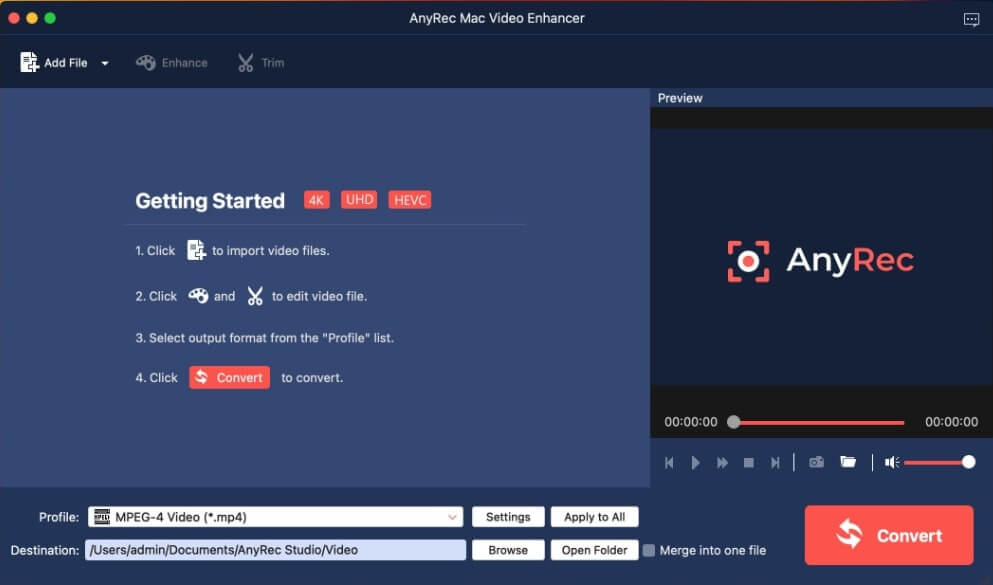
You can treat AnyRec Video Enhancer for Mac as an alternative to iMovie. You can use this software to do simple video editing work. And it also has many features that other video tools do not have. Key Features: 1. Upscale Resolution If you are not satisfied with the resolution of the video, you can use this software to upscale it. You can upscale video resolution in one click, including 720p to 1080p, 1080p to 4K, etc. The entire video upscaling process is easy. And you can choose any era of your video to upscale. 2. Change the Parameters If you want to lighten up video quality, you can use change video brightness, contrast, and other effects for better viewing. Also, this is a good way to fix a blurry video. 3. Add Effects Here you can add 3D effects to any video with full 3D experience through a pair of 3D glasses. There are also many 2D to 3D settings for you. Moreover, you can apply other filters and effects to make a good video. 4. Remove Noise and Shaking Some videos have many dirt-like spots on the screen, and some videos look blurry because of the shaking during shooting. And this software could solve these problems easily. You can remove the dirt-like spot noises and reduce the shaking feel of your videos.



