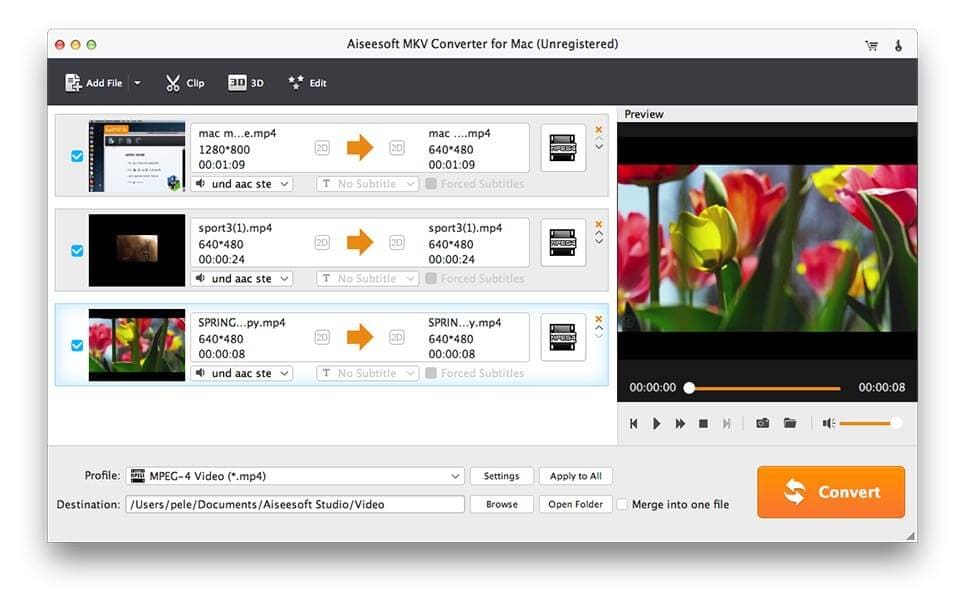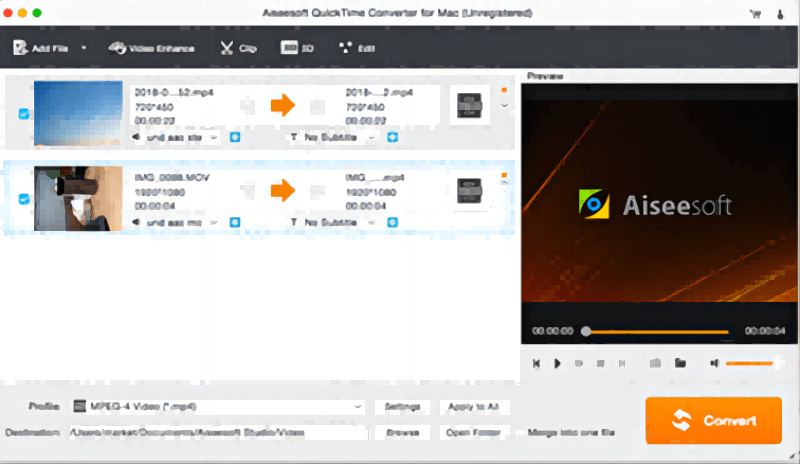Product Page: https://www.anymp4.com
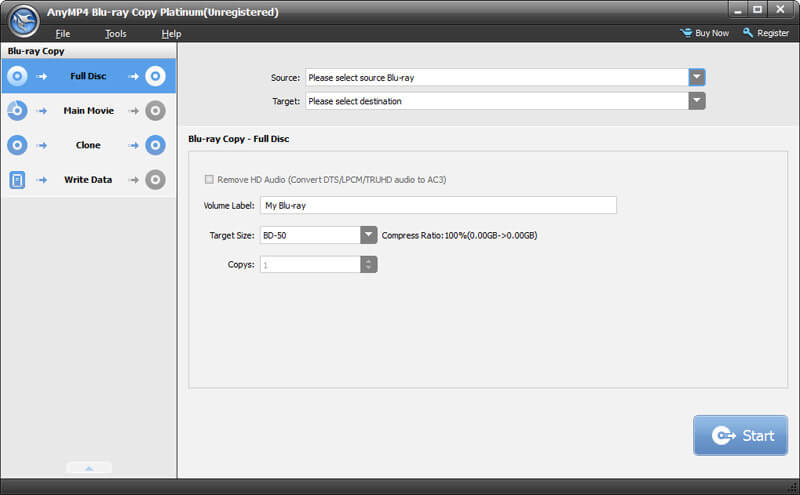
AnyMP4 Blu-ray Copy Platinum is a powerful and professional product. It can help you copy your homemade Blu-ray Discs as a Blu-ray folder or ISO image file to PC or hard drive. Key Features: 1. Copy homemade Blu-ray disc to a blank Blu-ray disc perfectly. AnyMP4 Blu-ray Copy Platinum is a magic Blu-ray copier to keep the quality after copying process. Users can easily back up Blu-ray disc to a blank Blu-ray disc, copy Blu-ray disc with compressed BD-50 to BD-25 and keep the source original quality well. 2. Back up Blu-ray disc to local Blu-ray folder or ISO file. AnyMP4 Blu-ray Copy Platinum helps you back up the homemade Blu-ray disc to the hard drive as a Blu-ray folder or ISO file. To avoid Blu-ray disc loss and damage, this Blu-ray backup software can also help you save the Blu-ray movies in your computer. 3. Burn local Blu-ray folder to Blu-ray disc or ISO file. AnyMP4 Blu-ray Copy Platinum can burn local Blu-ray folder to Blu-ray disc or ISO file with super excellent Blu-ray quality. This multi-functional AnyMP4 Blu-ray Copy software provides you with three different copy modes for copying the Blu-ray Disc and movie including Complete Disc, Main Movie, Cloning modes. You can choose one according to your demand. 4. Easy and simple interface. AnyMP4 Blu-ray Copy Platinum has a simple and user-friendly interface to help users quickly learn how to clone and back up Blu-ray disc.