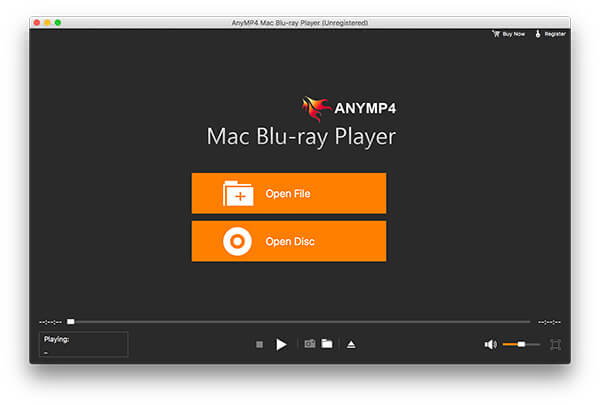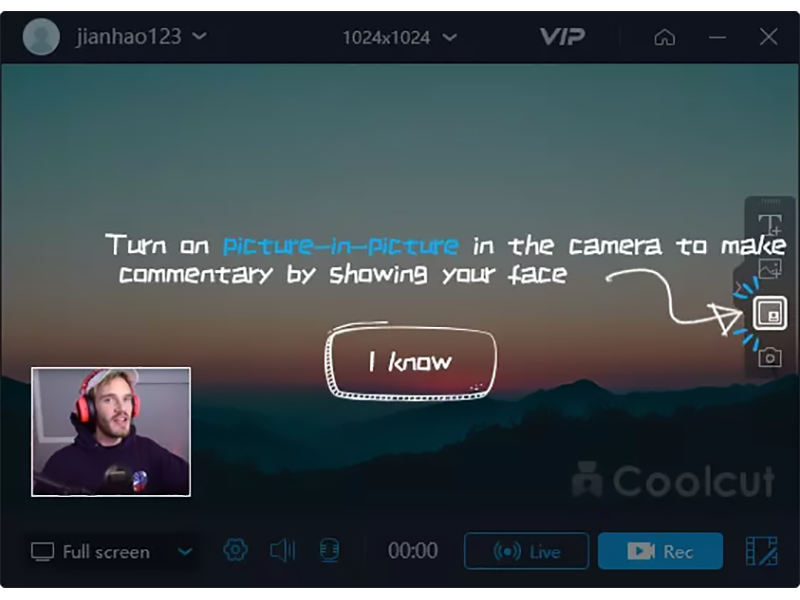Product Page: https://www.tipard.com/blu-ray-converter-for-mac/
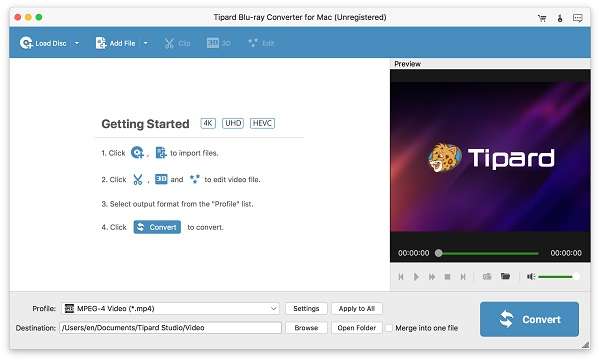
Tipard Blu-ray Converter for Mac has the capability to help you in ripping homemade Blu-ray and DVD discs, DVD folders or IFO files, and it can also convert almost all video files to other popular video or audio formats. These video files include MP4, AVI, MOV, WMV, M4V, MKV, FLV and audio files include MP3, AAC, AC3, WAV, WMA, M4A, AIF, AIFF, FLAC and so on. Moreover, this Blu-ray Converter for Mac provides powerful editing functions to help you in creating personalized videos. Plus, you can play these converted video/audio files on iPhone, iPad, iPad, PSP, Microsoft Surface and more. key functions: 1. Rip homemade Blu-ray/DVD Discs Tipard Blu-ray Converter for Mac can help you rip homemade Blu-ray/DVD Disc, DVD folder and IFO files to any video formats like MP4, AVI, MOV, WMV, M4V, MKV, FLV and audio files such as MP3, AAC, AC3, WAV, WMA, M4A, AIF, AIFF, FLAC and more. 2. Convert video files to other popular video or audio formats This Blu-ray Converter for Mac can also convert any video files, even HD videos, to other popular video or audio formats on Mac. 3. Editing functions You can edit video effect easily to set brightness, saturation, contrast, hue and the volume for the output video to get your ideal video effect. With the crop function, you can cut off black edges and unwanted playing area and choose your preferred image Aspect Ratio to fit your portable devices. Whats more, you can trim any segment of a Blu-ray movie by setting its start and end time or just dragging the slide bar. 4. Add watermark You can add a text/image watermark to the source video, then set its position and transparency. You can also select your preferred audio track and subtitle according to need.