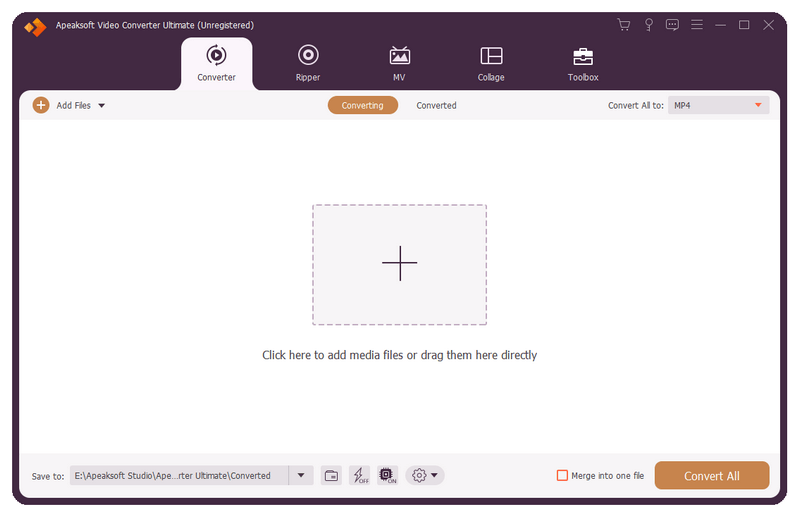Product Page: https://www.tipard.com/ts-converter-for-mac.html
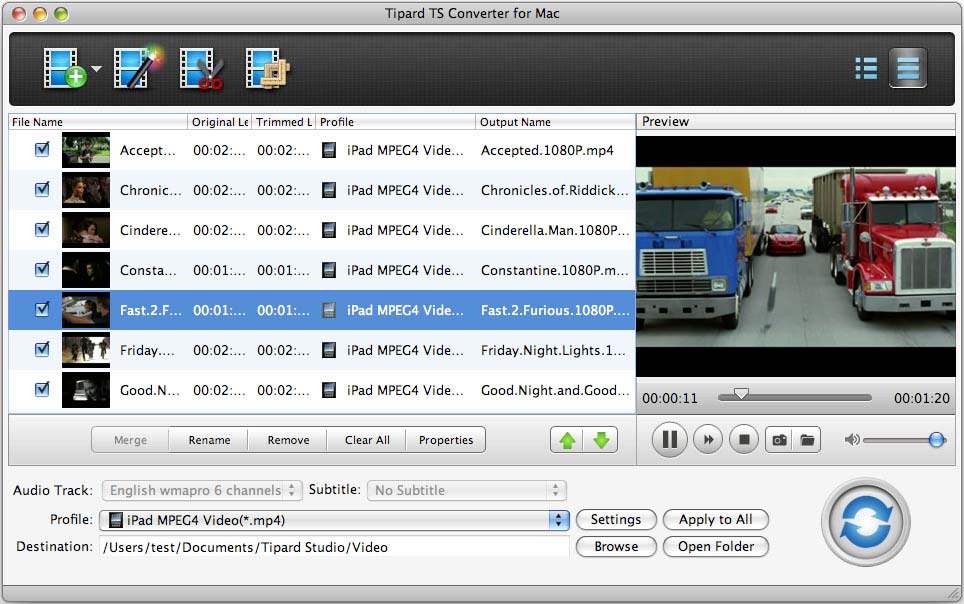
Tipard TS Converter for Mac has powerful functions in converting TS to many popular video formats on Mac, like VOB, DAT, MP4, M4V, TS, RM, RMVB, WMV, etc. What’s more, it can also convert popular video formats to TS. Plus, it has the latest system kernel, superior encoding and decoding performance, and it supports iPhone, iPad, iPod, PSP, Wii, Zune, Xbox. Key functions: 1.Convert between TS and popular video formats Tipard TS Converter for Mac is able to convert TS file to 3GP, 3G2, FLV, SWF, AVI/MPG, WMV, SWF, MOV, etc. It can also convert MPEG to TS, TS to MPEG, and other formats to TS file in lossless video/audio quality. 2.Editing function Tipard TS Converter has some powerful video editing functions, which can not only trim any clip of a video and merge video pieces for better enjoyment, crop the video playing region and aspect ratio; and watermark your video as you like in the form of a text or image, but also adjust the video brightness, saturation and contrast. 3.Precise parameter You can adjust some output settings with the output profile, such as Video Encoder, Frame Rate, Video Bitrate, Audio Encoder, Sample Rate, Channel, Audio Bitrate. 4.Preview and snapshot Users are able to preview and compare the original/final effect before generating files. You can also capture your preferred picture when you preview.