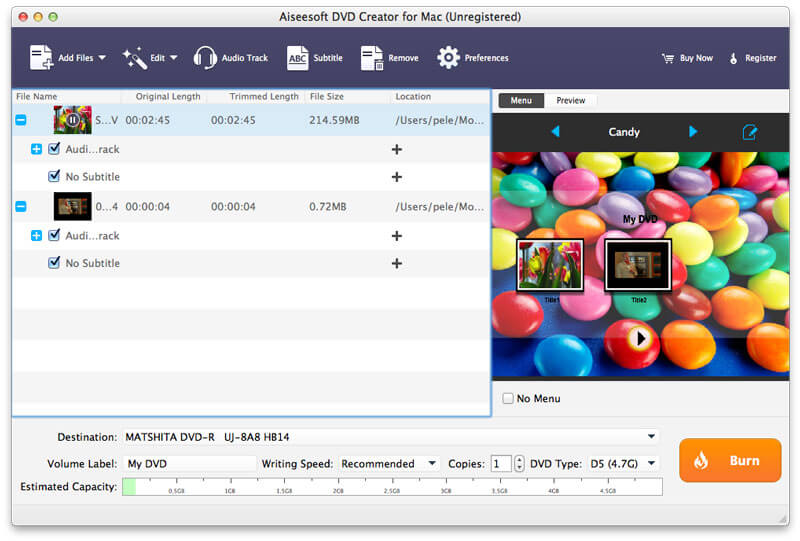Product Page: https://www.aiseesoft.com/dvd-creator-for-mac/

Aiseesoft DVD Creator for Mac lets you create DVDs easily on Mac OS X 10.9 or above (macOS Big Sur and macOS Monterey) from all kinds of popular video formats, such as MP4, AVI, MKV, VOB, FLV, MXF, MOV, etc.
Features:
1. Create DVD from any video
With DVD Creator for Mac, you can easily merge multiple video files in different formats and burn them into a single DVD or a DVD folder or into ISO image files.
2. Customize DVD menu
There are dozens of DVD menu templates built in this Mac DVD burning software, such as Animal, City, Festival, Plant, Scenery and more. You can personalize your own DVD menu by defining the menu frame and button, editing the menu text, defining its font, size and color, adding a background picture, and more.
3. Add audio tracks and subtitles
You are able to add multiple audio tracks as well as subtitles into your video files before burning DVD. You can even adjust the subtitle’s position, font, size or color and the audio track volume, and select the audio encoder/bitrate/channels as you like. Moreover, if the audio track doesn’t match the video scenes, this DVD burner for Mac allows you to adjust the audio latency, so do the subtitles.
4. Edit video effects before creating DVD
You can adjust the brightness, hue, saturation, contrast and the output volume, cut, crop, add watermark to your source videos to enhance the video quality. After that, you can burn the videos to most types of DVD+-R/RW/R DL, DVD-RAM, DVD-5(4.5G) and DVD-9(8.5GB) discs.