Product Page: https://www.vidmore.com/vidmore-player/
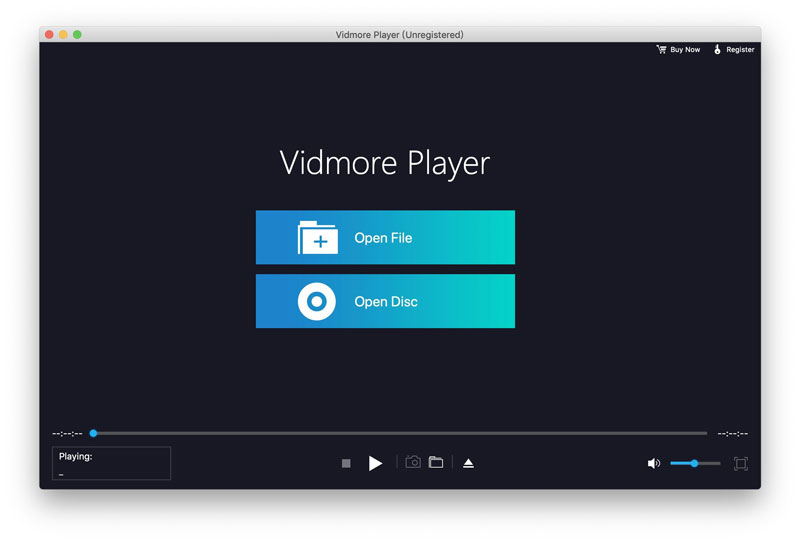
If you want to play your Blu-ray disc, Blu-ray folder/ISO files, Vidmore Blu-ray Player for Mac is your best choice. In addition, it could also play common videos, 4K UHD and 1080p/720p HD videos as you like.
Key functions:
1. Play Blu-ray disc/folder/ISO files
Vidmore Player for Mac is able to play Blu-ray disc, Blu-ray folder and Blu-ray ISO files with high image quality. It supports all Blu-ray disc types, such as BD-5, BD-9, BD-25, BD-50 and so on.
2. Play 4K UHD videos, 1080p/720 HD videos and common media files
Vidmore Player for Mac could not only play Blu-ray disc/folder/ISO files, but also play 4K UHD and 1080p/720p HD videos smoothly. With it, you could enjoy your videos with high image quality and perfect sound processing. It also allows you to play all kinds of common video/audio files, such as MP4, MPG, M4V, TS, MTS, M2TS, MXF, RM, VOB, AAC, WMA, M4A, etc. With the advanced audio decoding technologies like Dolby, DTS, AAC, TrueHD and more, you will get a perfect user experience.
3. Powerful editing function
Vidmore Player for Mac enables you to choose the subtitle or change the audio track of your videos. And with the quick navigation menu, you can easily change to the part you want to watch. In addition, you are able to adjust the video effects like hue, brightness, contrast, saturation, Gamma, etc. Moreover, you are able to take a snapshot while watching the Blu-ray movie.



