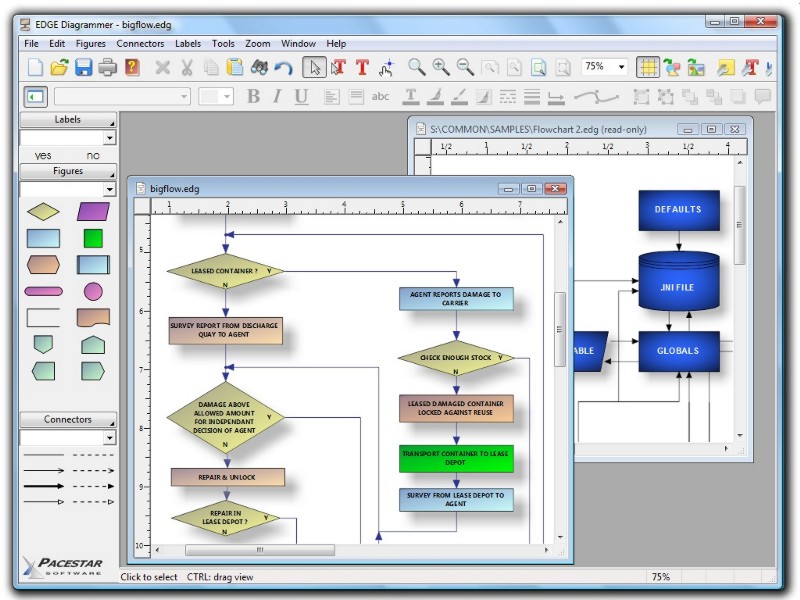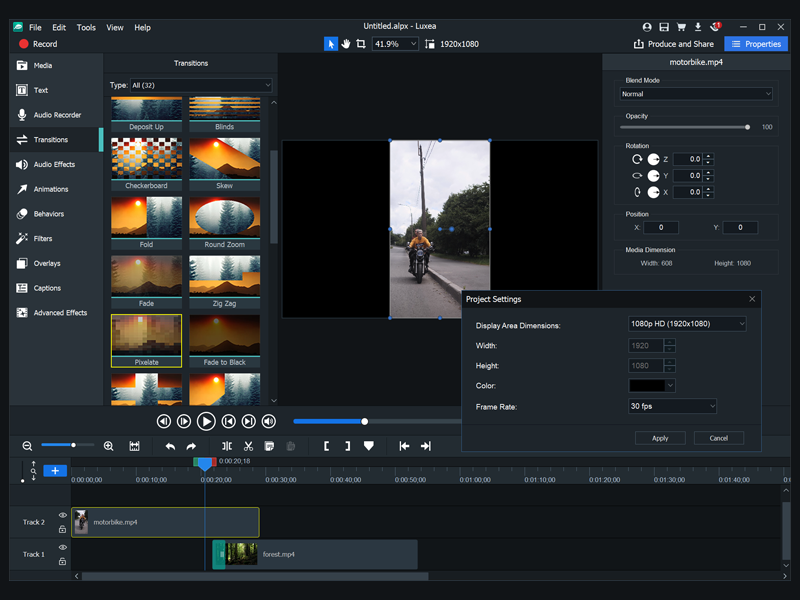Product Page: https://www.apeaksoft.com/screen-recorder/
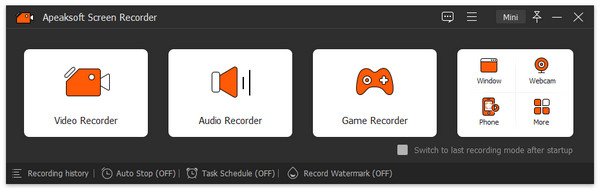
Apeaksoft Screen Recorder could capture almost any video played on your computer. You can use it to record various kinds of videos, like video conference, video tutorials, game play and other videos you want to save.
Key functions:
1. Record videos on your computer
Apeaksoft Screen Recorder is professional video recording software. With it, you could record various media files, including video tutorials, video meetings, etc. If you are a game lover, it could record your game play smoothly with high frame rate, then you could share it on Twitter or Facebook. In addition, you could record your webcam with it conveniently.
2. Record any audio source
When you record a video, you can choose to record the voice of the video itself by using the system audio, or record your own voice by enabling microphone voice. You can save the captured audio in MP3, WMA, AAC, M4A, FLAC, etc. for easy playback.
3. Mirror phone recording, take snapshot quickly
Apeaksoft Screen Recorder is able to mirror your Android phone or iPhone to computer, then capture the content on your phone easily. You can adjust the resolution to 4K, 2K, 1080p, and so on before recording. In addition, this software enables you to take snapshot and edit it or add watermark to it.
4. Various settings and highlight the mouse cursor
With Apeaksoft Screen Recorder, you could customize recording area, set scheduled task, make audio settings, etc. Moreover, you could preview the recorded files before saving. It also allows you to highlight the mouse cursor to make your action easier to be tracked on screen. Furthermore, you can define the color and the shape of the highlight.