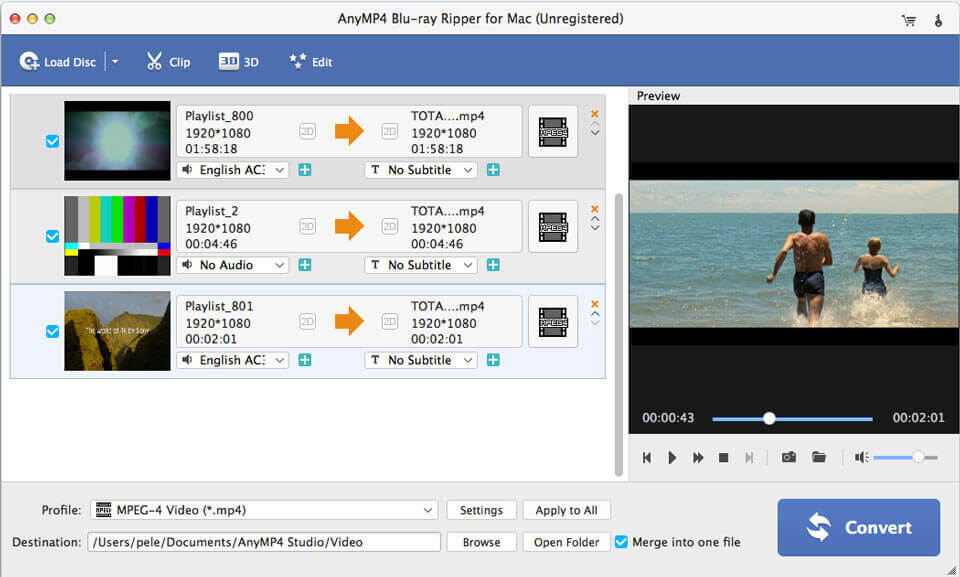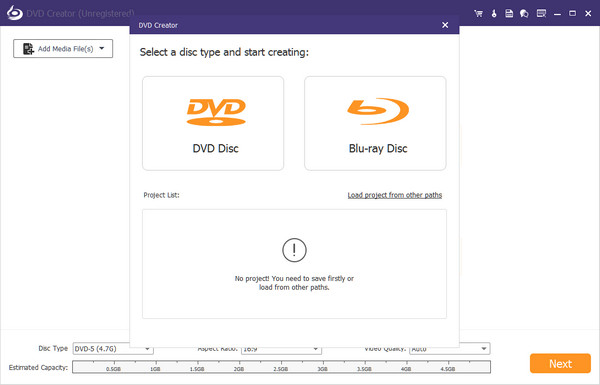Cost: $29.25
Size: 118.69 MB
Release date: Apr 28 2022
Platform: Mac OS X,
Publisher’s Site: https://www.anymp4.com/
Publisher’s Product Page: https://www.anymp4.com/blu-ray-ripper-for-mac/
Country: China
Key Features:
1. Edit Blu-ray and adjust video effects.
The professional Blu-ray Ripper for Mac is equipped with many useful editing features to help you customize video effects before ripping the Blu-ray. For instance, you can rotate video position, cut the video length to only save the necessary part, crop video to remove the black edge, add personal text and image watermark, adjust output video effects like brightness, contrast, saturation, and hue.
2. Fast Blu-ray ripping speed and high quality.
Thanks to the latest hardware acceleration technology, AnyMP4 Blu-ray Ripper for Mac can rip homemade Blu-ray disc, Blu-ray folder, and Blu-ray ISO image file at a super-fast speed. Also, it can rip Blu-ray to HD video format like MP4, MOV, MKV, AVI, WebM, TS and more. Now, it supports converting Blu-ray to 4K and 1080p HD video. After ripping, you can enjoy the fantastic image and sound quality. In profile settings, you are allowed to set parameters, such as video codec, resolution, bitrate, frame rate, audio codec, audio channels, and so on.
3. Choose desired audio tracks/ subtitles before ripping.
If the original Blu-ray contains multiple audio tracks and subtitles, this Blu-ray ripper will show you all audio tracks and subtitles. Then you can select your preferred audio track and subtitle for the output video. The built-in player helps you preview the Blu-ray, and you can quickly check the desired titles of the Blu-ray.