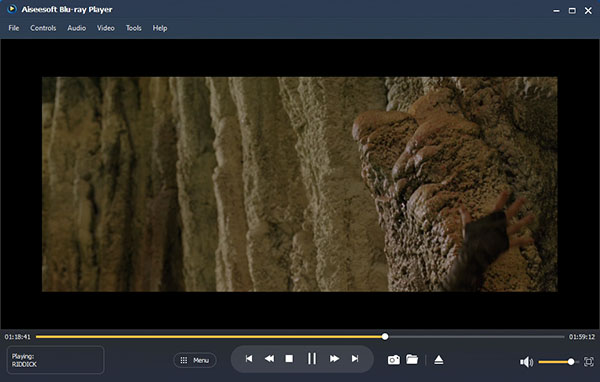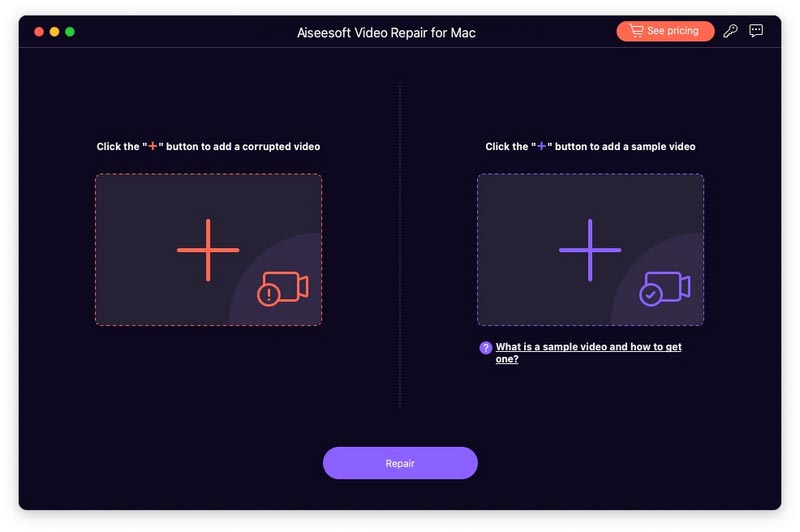Product Page: https://www.arkthinker.com/video-converter-ultimate/
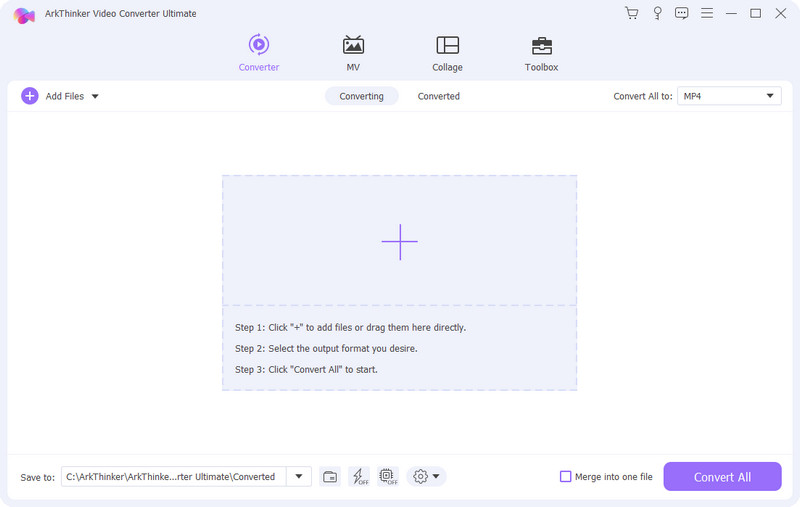
ArkThinker Video Converter Ultimate is a powerful video converter. It is able to convert any video/audio to other formats including AVI, WMV, MOV, MP4, MP3, FLAC, etc. It contains many additional editing functions like Media Metadata Editor, Video/Audio Compressor, GIF Maker, Audio Sync, etc. Key functions: 1. Convert video/audio to any video formats ArkThinker Video Converter Ultimate is able to convert videos to other formats, like AVI, WMV, MOV, MP4, TS, etc. For audio, you are able to convert your audio to MP3, M4A, FLAC, etc. With this software, you can convert your video/audio without quality loss. 2. Powerful editing functions With ArkThinker Video Converter Ultimate, you can easily trim/crop/merge/rotate video, adjust video effect and add/remove watermark, you can also increase adjust audio by Audio Sync and Volume Booster. You are able to edit ID3 tag and file name, genre, etc. of your audio/video files by its Media Metadata Editor. With Video/Audio Compressor, you can compress your video and audio. ArkThinker Video Converter Ultimate enables you to make a GIF image and make a 3D video via GIF Maker/3D Maker. If you want to enhance your video like upscaling resolution, optimizing brightness and contrast, removing video noise, or reducing video shaking, you can use the Video Enhancer feature. 3. Edit videos with MV and Collage feature With the MV feature, you could edit the videos and photos with more tools, you are able to combine videos/photos into a collage with the Collage feature, then edit them as you like.