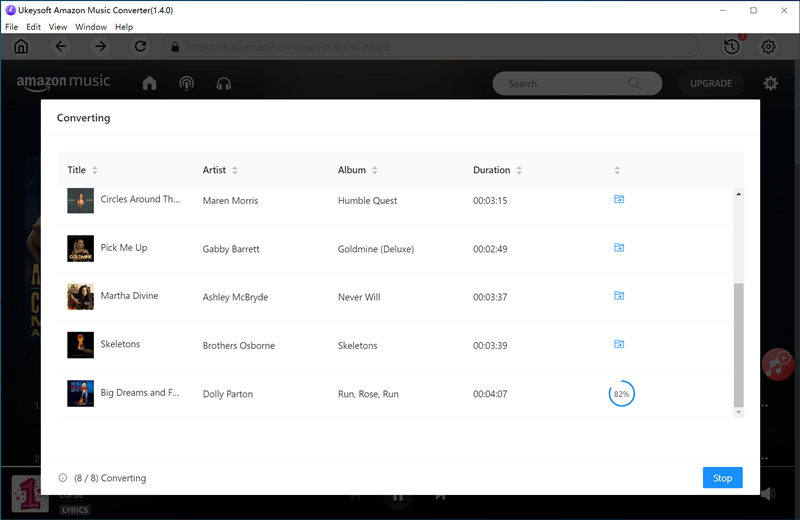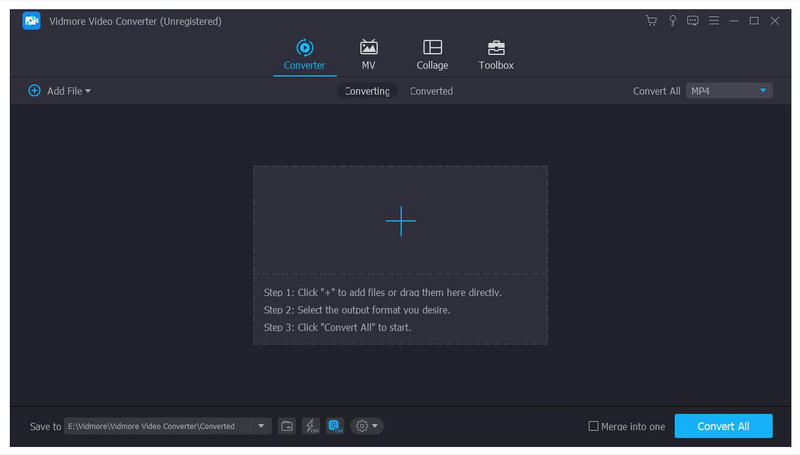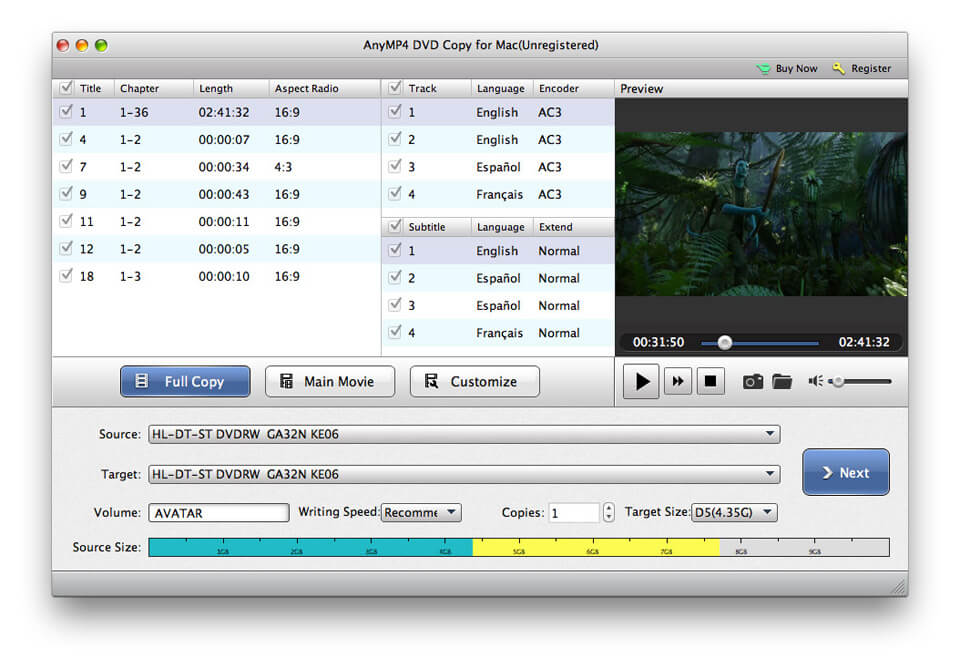Cost: $14.95
Size: 131.87 MB
Release date: Mar 28 2022
Platform: Win2000,WinXP,Win7 x32,Win7 x64,Windows 8,Windows 10,WinServer,WinOther,WinVista,WinVista x64
Publisher’s Site: https://www.ukeysoft.com
Publisher’s Product Page: https://www.ukeysoft.com/amazon-music-converter/
Country: China
Freely Enjoy Amazon Music Subscriptions
Whether youre an Amazon Music membership or Free Amazon Music users for free listening, you can download and convert Amazon music, playlist, albums and podcast to MP3 for offline listening freely.
Multiple Output Format Supported
Freely download, convert, and save your Amazon Music into local computer, save music as MP3, M4A, AAC, AIFF, WAV, and FLAC audio files. You not only can set the output formats, but also able to change the audio parameters such as bitrate and sample rate to settings as 320 Kbps, 44.1 kHz. Converting Amazon Music to MP3 files in high music quality, keep 100% original audio quality.
10X Faster Conversion Speed
There is a built-in web player in the program, no need to install extra app, it works 10X faster speed, the converter can download and convert multiple songs/playlist/albums within minutes without audio quality loss , the output quality is the same as in the original track.
After conversion, your can transfer the converted Amazon Music songs to a USB flash drive or external hard drive for backup, or transfer to MP3 player, iPod nano, PS4, Xbox, etc. for offline playback.
Save ID3 Metadata Tags for Managing Your Music Library Easily
Multilingual interface: English, Espaol, Franais, Deutsch, Japanese, Simplified Chinese.