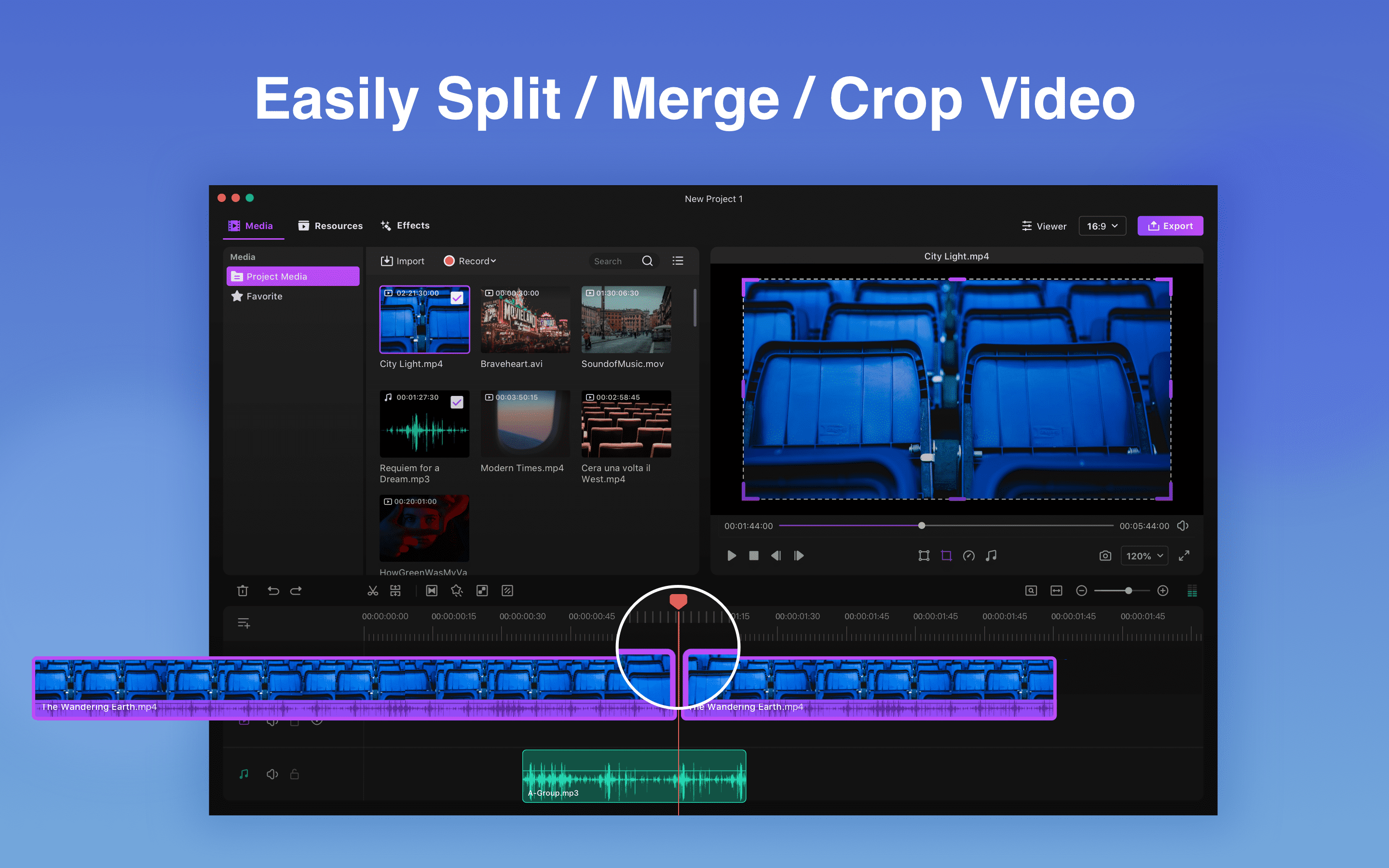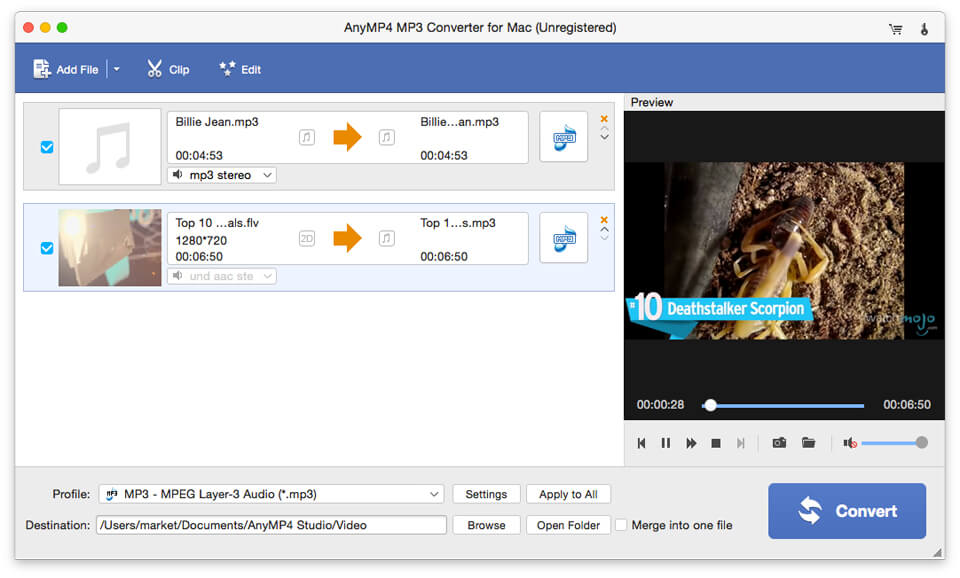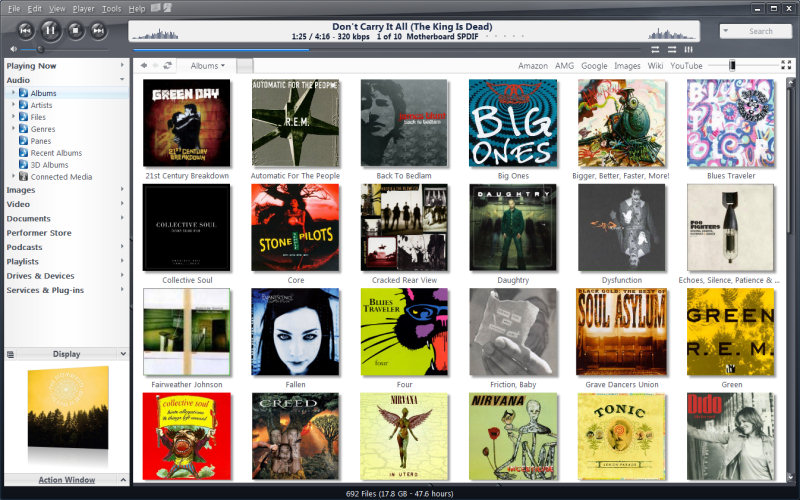Cost: $0
Size: 54.20 MB
Release date: Dec 20 2021
Platform: Mac OS X,
Publisher’s Site: https://www.filmagepro.com
Publisher’s Product Page: https://apps.apple.com/app/id1475051178
Country: China
– Set keyframes easily. Easily scale or change the positions to set a total customized animation effect for a sticker, a logo or a video clip.
– Remove keyframes without effort. All you need to do is to click again on the keyframe in Viewer to remove it directly.
>>> Professional Video Editing Suite
– Multi-track editing. Stunning video and audio tracks supported.
– Key frame. Customize the animation by changing the size, position, opacity and rotation angle.
– Frame by frame editing. Click Previous Frame or Next Frame to preview a specific frame and make a freeze frame.
– Easy-to-use color correction such as brightness, contrast, saturation and more.
– Blur effects. Use Mosaic to blur stationary objects like house numbers, face or phone numbers to protect privacy.
– Link clips. Link certain clips in the video to keep these clips moving synchronously. And the sequence of the story line wont be changed.
>>> Easy-to-use Video Maker
– Make your videos in minutes even if you are a beginner. All you need to do is to upload videos, photos, and music, then Filmage Editor will create the track for you.
– Total 40+ keyboard shortcuts enable you to finish your video editing with speed and fluency.
– Fully customizable videos. Cut, merge, trim, rotate, flip and crop your video with ease.
– Convenient Timeline.
– Screen recording.
>>> Customizable Built-in Video Resources (Titles, Filters, Transitions, etc.)
– 130+ stickers (still update) enables you to add marks, shapes, funny emojis and more on your video.
– Create a stunning movie by using 60+ filters.
– Rich built-in subtitles.
– Massive sound FX.
>>> Intuitive Audio Control Tools
– Remove background noise to avoid the interruption of hum.
– Adjust the speed, volume, and tone of your audio. Fully adjust any audio as you want.
– Equalize sound effects for more than 10 types.
– Fade audio clips in and out.