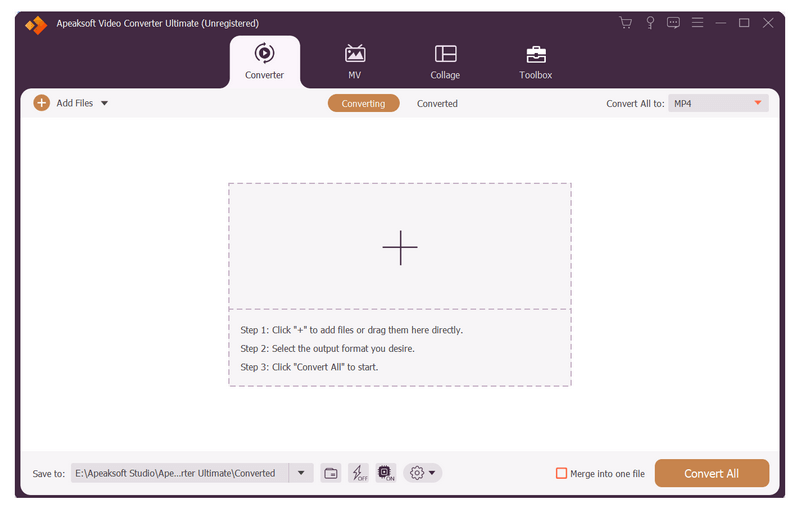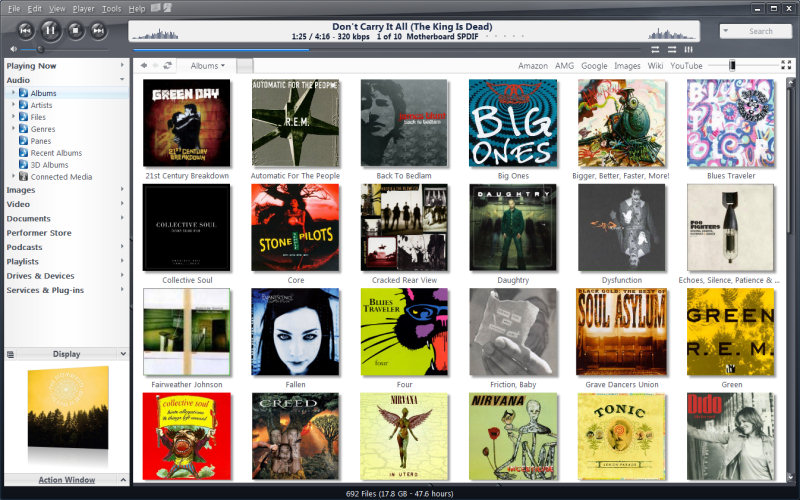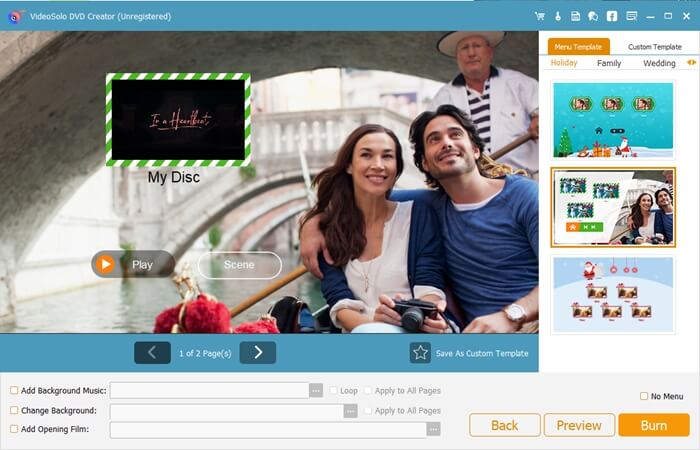Cost: $24.96
Size: 2.35 MB
Release date: Dec 22 2021
Platform: Win2000,WinXP,Win7 x32,Win7 x64,Windows 8,Windows 10,WinServer,WinOther,WinVista,WinVista x64
Publisher’s Site: https://www.apeaksoft.com/
Publisher’s Product Page: https://www.apeaksoft.com/video-converter-ultimate/
Country: China
Key functions:
1. Convert all kinds of media files
Apeaksoft Video Converter Ultimate is skilled at converting any video/audio files to various formats such as MP4/AVI/WMV/FLAC/WMA/MP3, etc. In addition, it supports different devices, like Samsung, iPhone, PSP, Avid, etc.
2. Convert DVD and 3D videos
With this excellent software, you can edit and convert your DVD disc/ISO files/folder at ease. It could not only convert DVD to main videos, but also convert the selected DVD titles to other file formats. It can also convert common videos to 3D videos so that you could view it with 3D glasses freely.
3. Powerful editing and video enhancement function
You can enhance the video by upscaling resolution, optimizing brightness/contrast, removing video noise and reducing video shaking. You are also able to edit your video such as crop the video area size, clip/rotate your videos or add watermark to your files, etc.
4. Make GIF, MV and collage, edit ID3 tag, compress large files
With this software, you are able to create interesting GIF images. Moreover, you can make your own beautiful MV with various themes. It also allows you to make different collages as you like. Moreover, you could use the metadata editor to edit ID3 tag of your music files and compress the large files to smaller size with the Video Compressor function. Furthermore, it can trim/merge/reverse videos, speed up or slow down videos, etc.