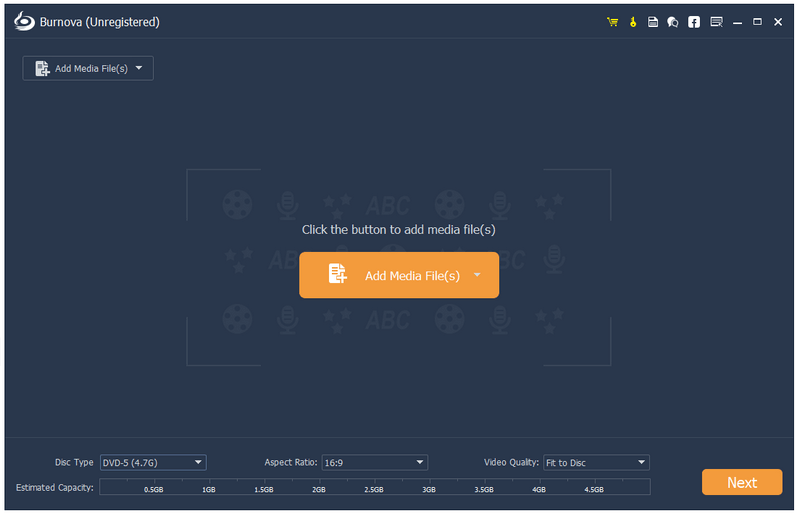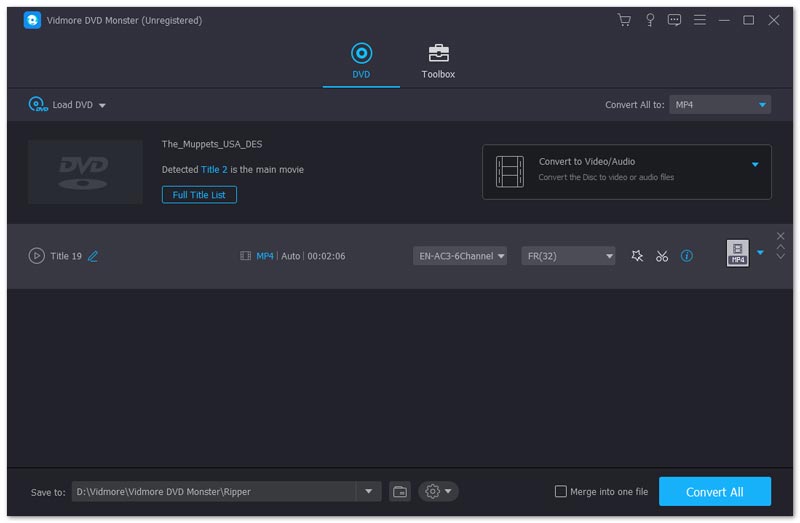Cost: $23.20
Size: 1.95 MB
Release date: Apr 28 2022
Platform: Win2000,WinXP,Win7 x32,Win7 x64,Windows 8,Windows 10,WinServer,WinOther,WinVista,WinVista x64
Publisher’s Site: https://www.aiseesoft.com/
Publisher’s Product Page: https://www.aiseesoft.com/burnova/
Country: China
Key Features:
1. Create various video files to DVD/Blu-ray disc/folder/ISO files
Aiseesoft Burnova enables you to burn any popular video to DVD/Blu-ray disc/folder and ISO files. And there are two Blu-ray types for you to choose: BD-25 and BD-50. You can also burn movies to various DVD types, like DVD-R, DVD+R, DVD-RW, DVD+R DL, DVD-R DL, DVD-5, DVD-9, etc.
2. Burn DVD/Blu-ray with various menu templates
Burnova provides you with various templates (holiday, family, travel, wedding and more styles) to specify your different types of movies or videos. You can also add your own images as the background to tell your own story for the video. For the title, menu and play button, you are allowed to edit or drag the buttons to the place you want. For the opening film, you are capable of importing your favorite video clips.
3. Edit videos before burning
Before you burn your video or movie to a DVD or Blu-ray disc, you are allowed to edit the video effects by rotating, flipping, adjusting brightness and contrast, adding watermark etc. to make your video more perfect.
4. Add and set audio track/subtitle
Users can add audio track and subtitle to the Blu-ray/DVD. It’s also possible to add your own audio track.