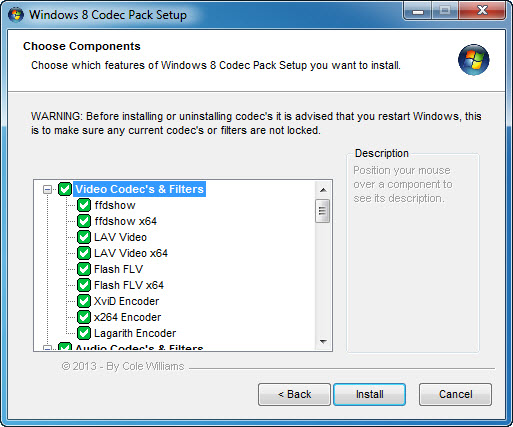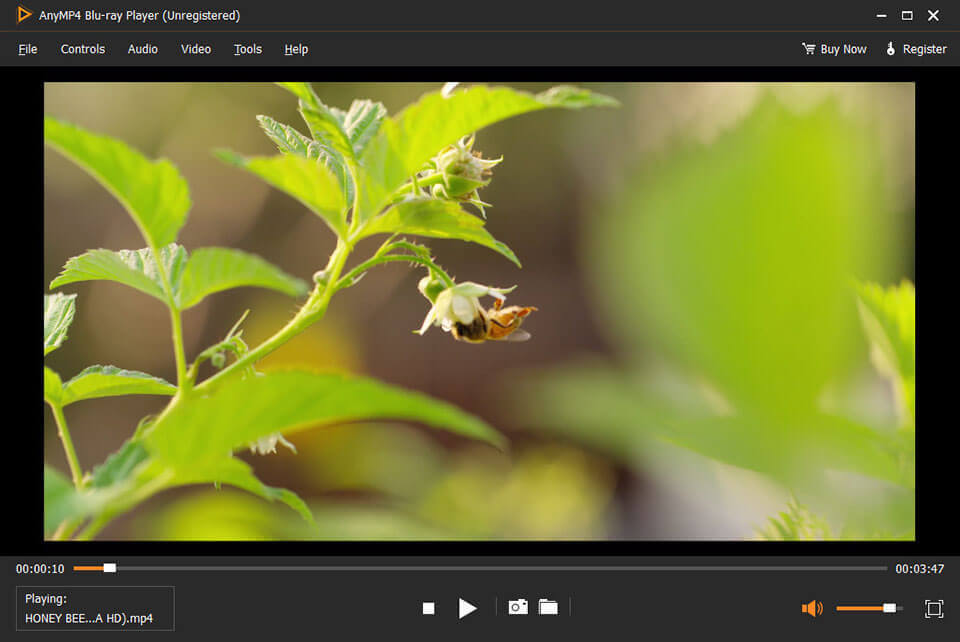Cost: $15
Size: 39.52 MB
Release date: Sep 05 2021
Platform: Win2000,WinXP,Win7 x32,Win7 x64,Windows 8,Windows 10,WinServer,WinOther,WinVista,WinVista x64
Publisher’s Site: https://www.avaide.com/
Publisher’s Product Page: https://www.avaide.com/mp4-video-convert.html
Country: Hong Kong
Key functions:
1. convert various video files to MP4
As a professional MP4 converter, AVAide MP4 Converter has the ability to convert various video files like WMV, MOV, 3GP, FLV, RM, SWF, AVI to MP4. In addition, it supports almost all the current portable devices.
2. extract audio from MP4 videos and save it in MP3, WAV, WMA, OGG, etc.
AVAide MP4 Converter allows you to extract audio from MP4 videos and save in MP3, WAV, WMA, OGG, etc. The converted MP4 files can be used on your iPhone, iPad, iPod, Samsung, Zune, Apple TV, PSP, and more devices.
3. Various editing functions
AVAide MP4 Converter provides lots of useful editing functions for users to customize videos before conversion. You are able to cut, merge, crop, rotate, trim unwanted footage, customize the output with professional filters and effects. Whats more, this video converter allows you to add text or image watermarks, even preview the movie, etc.
4.3D maker, GIF maker, video compressor, video enhancer
With AVAide MP4 Converter, youre able to make customized GIF with your video files. You could also create customized 3D videos from 2D. Moreover, it lets you improve your video quality in several ways and compress your video files to the proper file size you need.