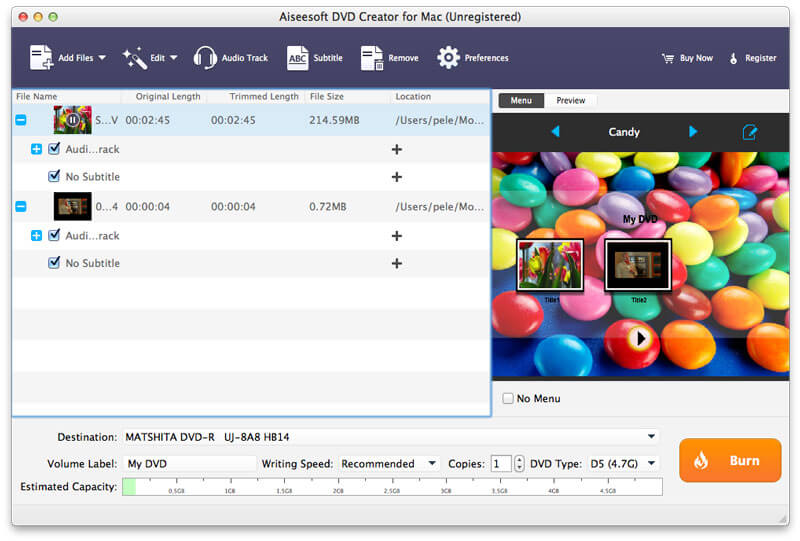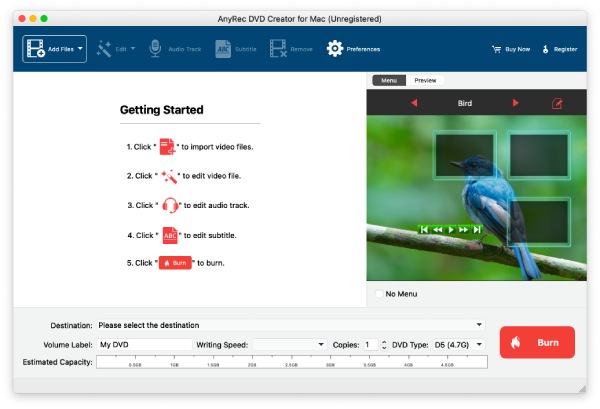Product Page: https://spacial.com/sam-broadcaster-pro/

Start your Internet radio station with SAM Broadcaster, the number one Internet Broadcasting Solution since 2003
Sound Professional: Advanced audio features like cross-fade detection, gap killer, volume normalization and 5-band compressor and limiter.
Stream in multiple formats: Formats include AAC, aacPlus, AAC-HE, MP3, mp3PRO, Ogg and Windows Media. Servers include SAM Broadcaster Cloud, CheapestStream.com, SpacialNet.com, Shoutcast v1, Shoutcast v2, Icecast and Windows Media.
Web Integration: Give your station website a pro look with our easy to integrate web widgets. Keep your listeners engaged, show them now playing info, let them browse your media library and even request their favorite song!
Listener Statistics and reporting: See in real-time how your audience is growing. Access data logs for performance reporting and other useful reports on your station playback history.
Media Library: Organize large music libraries quickly into multiple categories, import information from tags and automatically look up track information via Amazon.com.
Dual deck players: Dual Deck players allow you to queue and position the next song while another song is playing – or let Auto DJ take care of it for you. Also allows for professional sounding cross-fading between tracks. The cue channel allows you to preview the songs over headphones before you play it live to the audience.
Crossfader and gap killer
Our smart crossfader will automatically detect the very best point to start fading tracks, or you can manually specify the best point. The Gap killer will make sure there is no silence between tracks – providing uninterrupted music all the time.
– Multi DJ management
– Integration with SAM Cloud solution
– Automatic failback to SAM Broadcaster Cloud
-Includes, SAM Cloud integration, upgrades and support for 12 months
Try Out Our 14 Day Trial