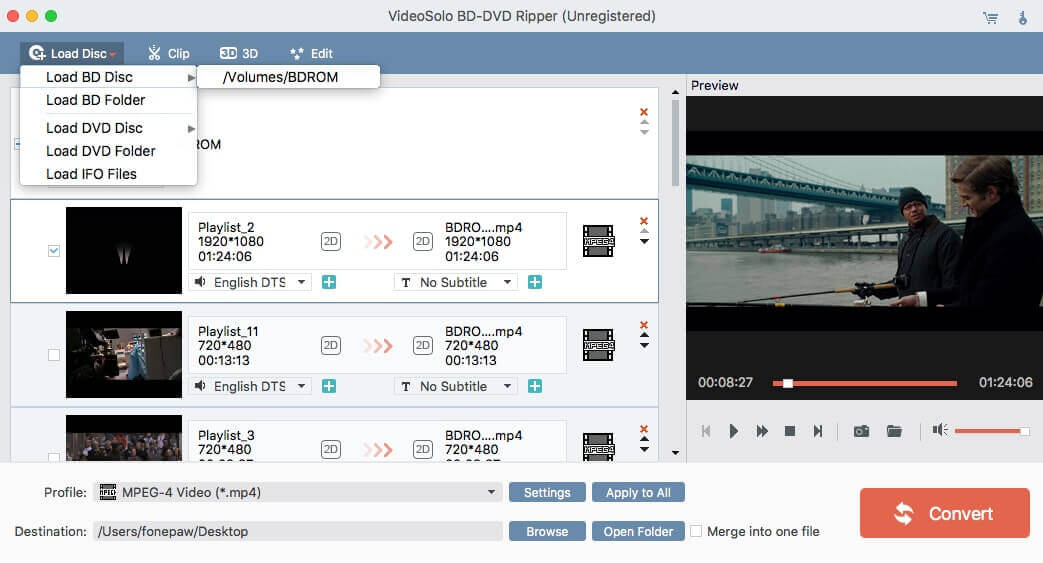Cost: $69.95
Size: 113.27 MB
Release date: Apr 03 2019
Platform: Mac OS X,
Publisher’s Site: https://www.videosolo.com/
Publisher’s Product Page: https://www.videosolo.com/bd-dvd-ripper/
Country: United States of America
It will surprise you because it can convert Blu-ray/DVD movies to 3D. If you like the visual impact that 3D brings to you in your personal theater, VideoSolo BD-DVD Ripper for Mac can totally help you make this come true. Anaglyph (Red/Cyan), Side-by-Side (Full/Half-Picture), and Top/Bottom (Full/Half Picture) are 3 modes of 3D for you to choose from. VideoSolo BD-DVD Ripper for Mac offers you the best solution to watch Blu-ray and DVD movies on different devices. If you have no idea of which format to choose, don’t worry, the predefined output files will help you to select the exact format that your devices support. If the ripping function is difficult to attract you, you can pay attention to the editing and enhancing functions of VideoSolo BD-DVD Ripper for Mac.
Before converting Blu-ray/DVD movies, you can edit the movies by trimming, cropping, flipping, and rotating. Also, you can set the video resolution, bitrate, frame rate, video encoder, audio channels, sample rate, audio, encoder, and bitrate according to your requirement. While the enhancing function allows you to adjust the Brightness, Saturation, Contrast, and Hue of the movie. OS Supported: Mac OS X 10.7 or above