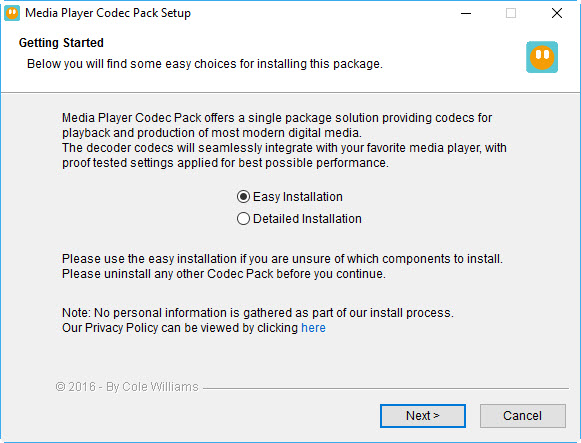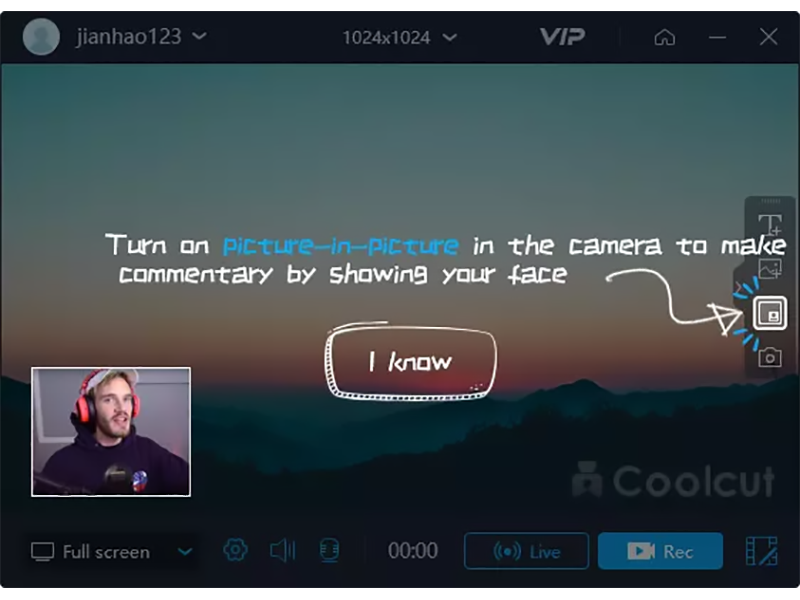Cost: $49.95
Size: 37.33 MB
Release date: Oct 15 2018
Platform: Mac OS X,
Publisher’s Site: https://www.videosolo.com/
Publisher’s Product Page: https://www.videosolo.com/blu-ray-player/
Country: United States of America
This software supports the playback of Blu-rays by chapter, by title, and with your choice of language track, video quality, audio quality, and subtitles. In addition, VideoSolo Blu-ray Player can play common video and audio files like MP4, MTS, MKV, AVI, FLV, WMV, and MP3, OGG, etc. on your Mac. Surprisingly, it supports playing HD (720p, 1080i/1080p) and Ultra HD 4K videos no matter they are in MKV, AVCHD (M2TS, MTS), TP, MPEG-TS, AVC, MOD, or HD FLV formats. Aside from the astonishing visual effect, VideoSolo Blu-ray Player brings a splendid auditory effect.
With the support of various advanced audio decoding technologies like Dolby, DTS, AAC, TrueHD, DTS-HD (including 5.1, 7.1 channels), etc., VideoSolo Blu-ray Player provides the best-in-class audio output. If you want to watch a new-released foreign movie that doesn’t show in the theaters of your country or if you want to play Blu-ray Disc directly on Mac, you deserve this software. OS Supported: Mac OS X 10.7 or above