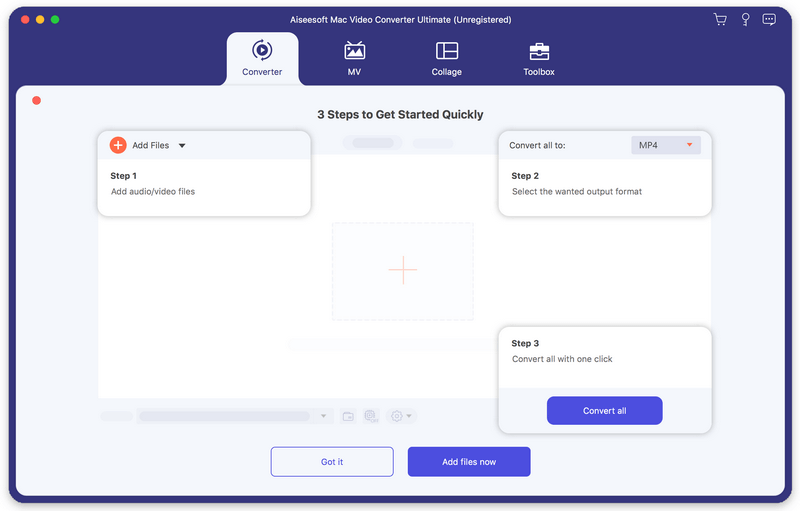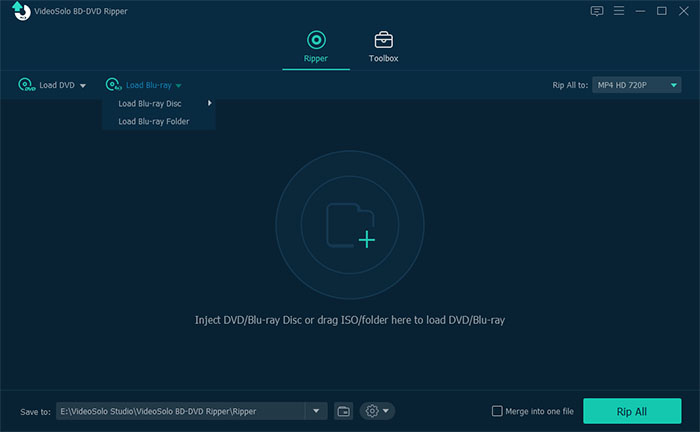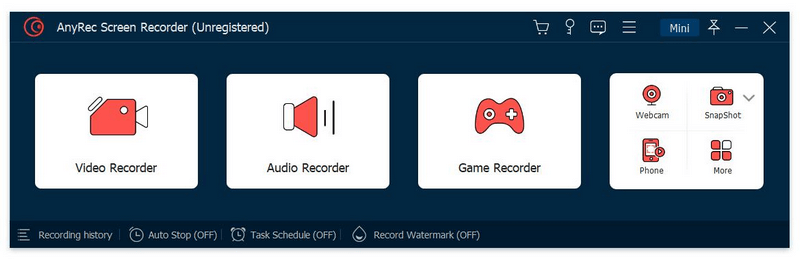Cost: $25
Size: 107.10 MB
Release date: Jun 08 2021
Platform: Mac OS X,
Publisher’s Site: https://www.aiseesoft.com
Publisher’s Product Page: https://www.aiseesoft.com/mac-video-converter-ultimate/
Country: China
Key features:
1. Convert video/home-made DVD to popular formats on Mac
It is designed to convert home-made DVD and any other video to MP4, AVI, MOV, MKV, etc. You are also allowed to convert music video to any audio formats such as MP3, AAC, AC3 and OGG.
2. Various video editing features
Aiseesoft Mac Video Converter Ultimate is more than a video converter. It can also work as a powerful video editor, which allows you to rotate/crop video, add video effects and filters, clip/merge video, add audio track and subtitles, remove video noise and reduce video shaking, etc. What’s more, the newly-added MV feature enables you to produce a cool music video in minutes with various built-in themes and BGM. If you need to upload videos to social platforms like YouTube, Instagram, etc., you can compress video size at first. Moreover, it could keep your original id3 information after conversion.
3. Support external audio track and multi-audio track
You are allowed to add external audio track to your video, and you could import more than one audio file for one video to create your own video effects. You can also add your own subtitle if there is an unsynchronized subtitle to a movie.
4. Support various devices
This software works well with the latest iPhone, iPad, iPod, Samsung, HTC, and more mobile devices, so that you can play the converted videos with the supported formats and enjoy them anytime.