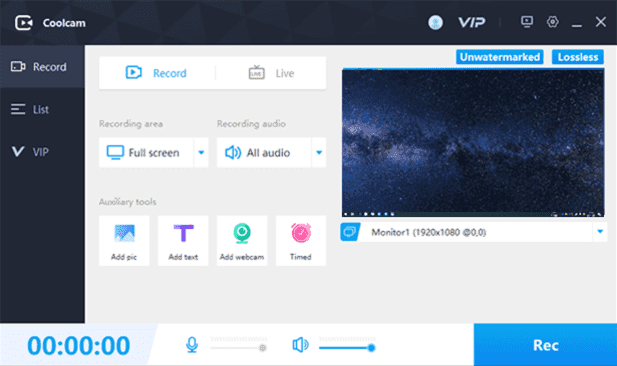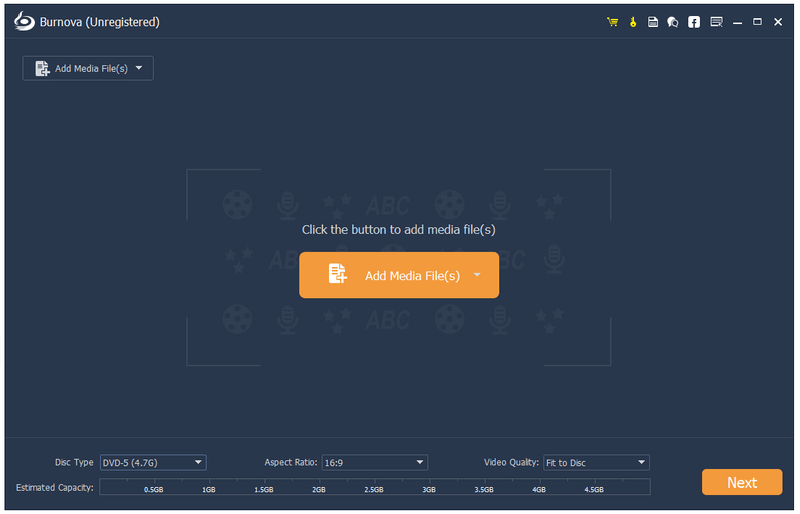Product Page: https://www.aiseesoft.com/
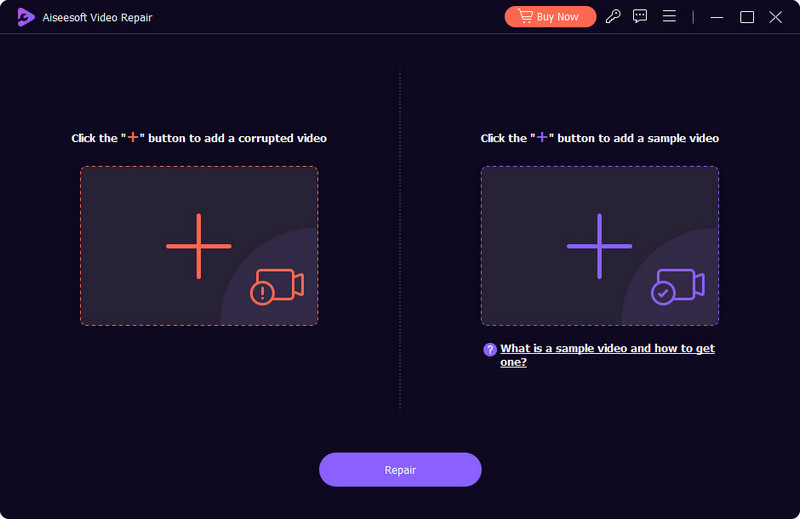
Aiseesoft Video Repair can be used to repair broken or corrupted videos, including MP4, MOV, and 3GP video formats. With this software, you can get the complete repaired video with several simple steps, and the quality of the repaired video will remain the same as the sample video. Key features: 1. Repair Broken & Corrupted Videos. By using Aiseesoft Video Repair, you can easily repair broken or corrupted videos that are in MP4, MOV and 3GP video formats. You can repair the video smoothly as the software has a simple interface and detailed instructions. 2. Maintain the same quality as the sample video. This software supports the upload of reference videos. There is a wide range of sample videos available. Whether recorded on the same device or in the same format as the failed video, it can be used to reference. In the event of a calibration failure, we will mark a mismatch for you so that you can replace the sample with a new one. 3. Preview recovered video before export You can try the preview feature if you are concerned about the effect of video restoration. After recovering a video, you can preview part of the video before exporting it. If you are not satisfied with the result, you can upload a new sample video again. Use it as a reference to fix the video until you are satisfied.