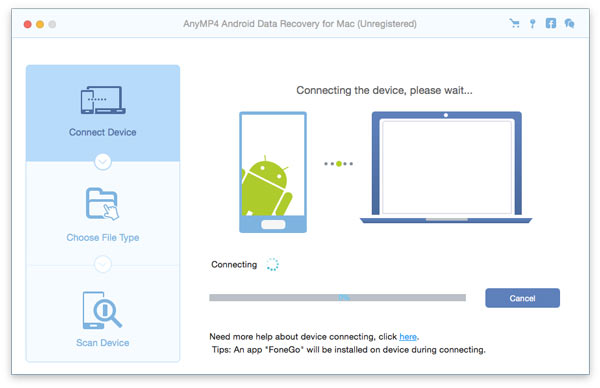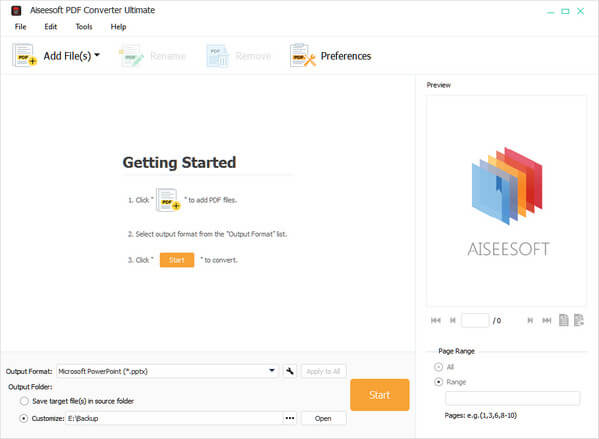Cost: $29.96
Size: 35.63 MB
Release date: Oct 12 2020
Platform: Mac OS X,
Publisher’s Site: https://www.anymp4.com/
Publisher’s Product Page: https://www.anymp4.com/android-data-recovery-for-mac/
Country: China
It supports Samsung GALAXY Serial, HTC, LG, HUAWEI, Xiaomi, Sony and so son.
Key Functions:
1. Recover photos, text messages and more from Android phone to Mac.
AnyMP4 Android Data Recovery for Mac can recover your photos, text massages, contacts, video, music and more files from your Android digital devices to Mac. When you delete/lose your important files accidentally, this software will help you restore them.
2. Selectively recover your needed file.
AnyMP4 Android Data Recovery for Mac can selectively recover your needed files on Mac. For example, you need to recover some important photos, you can just choose the photos that you want, and your unwanted photos will not appear in your output folder.
3. Supported almost all Android devices.
AnyMP4 Android Data Recovery for Mac can support Samsung GALAXY Note, Samsung GALAXY S10/9/8/7, HTC One (M8), HTC One (E8), LG G3, LG G2, HUAWEI Ascend Mate7, Ascend G7, Ascend P7, Xperia Z3, Xperia Z2 and so on.
4. Easy to use and fast recovery speed.
AnyMP4 Android Data Recovery for Mac owns user-friendly design and concise interface. You can recover your data easily.
5. Back up and restore data.
With AnyMP4 Android Data Recovery for Mac, you can safely and easily back up data from your Android device. And then you can restore the data.