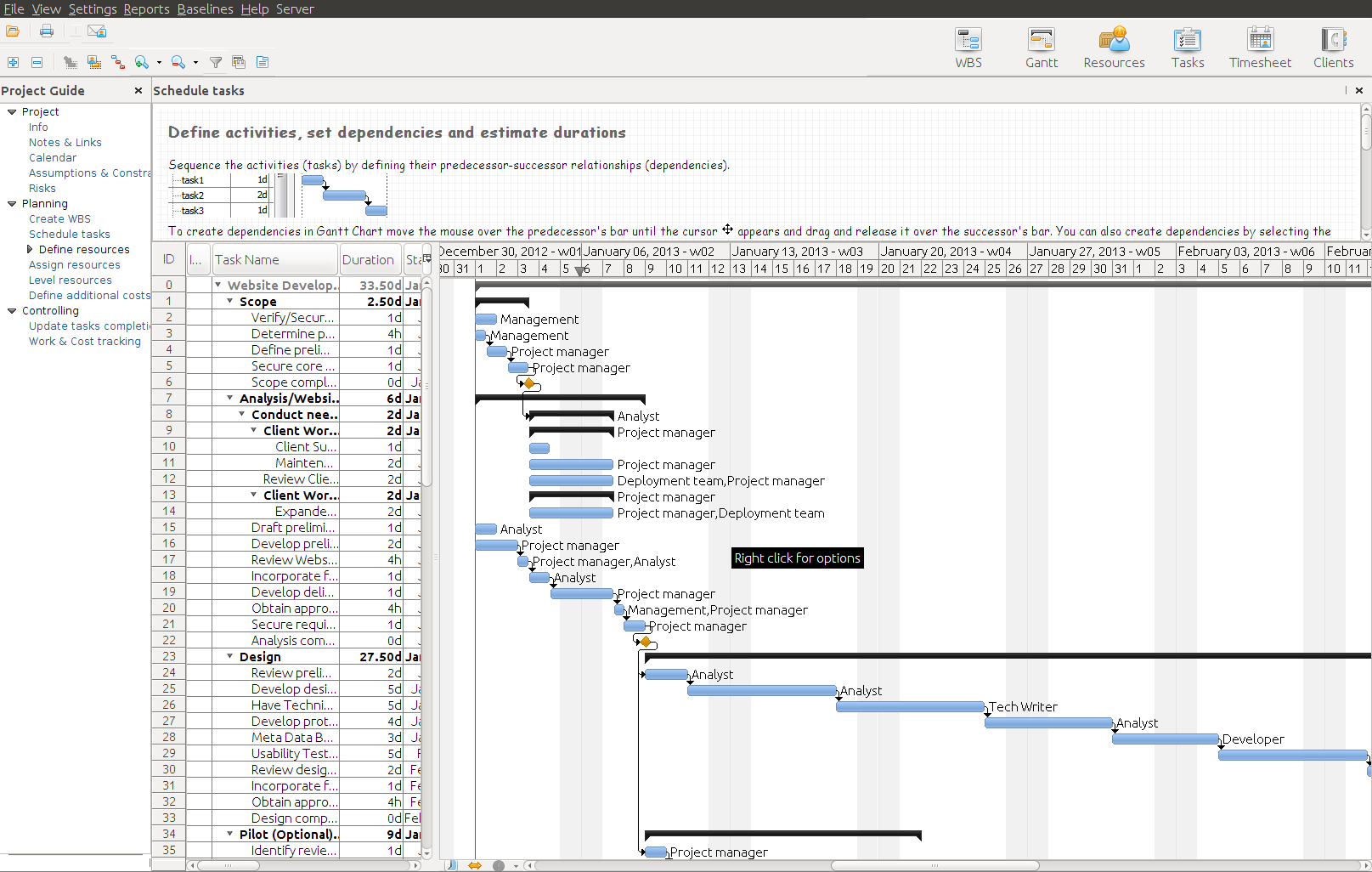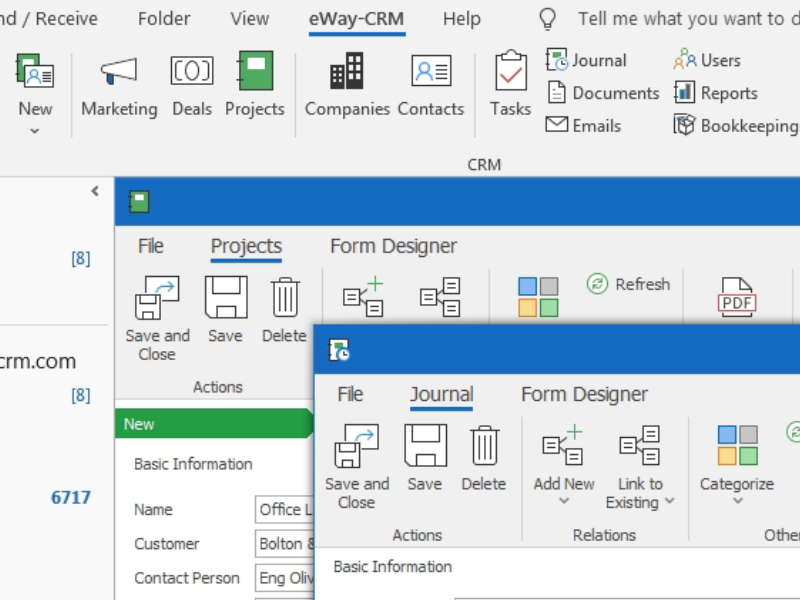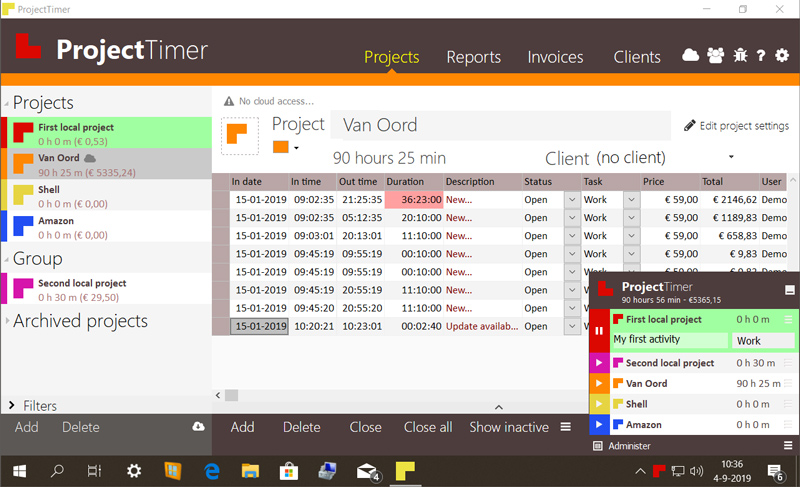Cost: $0.00
Size: 39.63 MB
Release date: Oct 29 2020
Platform: Linux,Linux Console,Linux Gnome,Linux GPL,Linux Open Source
Publisher’s Site: https://www.rationalplan.com/about/
Publisher’s Product Page: https://www.rationalplan.com/on-premise/
Country: Romania
RationalPlan Project Viewer is freely distributed as a viewer for our products. Besides it gives you the possibility to import MS Project files and to view them also for free. That makes RationalPlan Project Viewer a free project viewer for both RationalPlan and for MS Project.
Major features for RationalPlan Project Viewer are:
* all original views and data are available
* import MS Project files so you can view them for free
* export to other formats and printing are active
* it opens files created either with Single Project or Multi Project version
* view/hide critical path command is enabled
* last but not least you can have an unlimited number of free installations
This free project planning software viewer can be used either as a desktop application or on line.
RationalPlan is an affordable project management tool that will save you time and money. RationalPlan Free Project Viewer lets you open and view MS Project files without having MS Project installed. If you just need to quickly see a plan this product is for you.