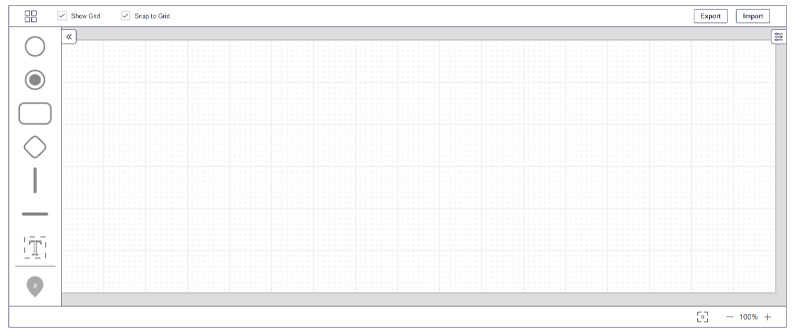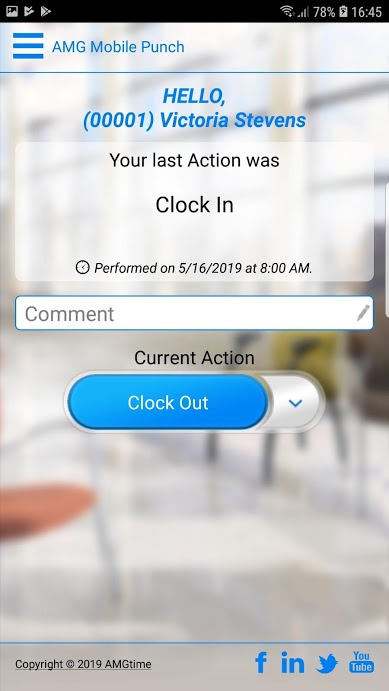Cost: $0
Size: 14.54 MB
Release date: Mar 01 2020
Platform: WinXP,Win7 x32,Win7 x64,Windows 8,Windows 10,WinServer,WinOther,WinVista,WinVista x64,Linux,Linux Console,Linux Gnome,Linux GPL,Linux Open Source,Mac OS X,,Android,iPhone,iPad,iOS
Publisher’s Site: https://scand.com/
Publisher’s Product Page: https://scand.com/products/flowrigami/
Country: Belarus
View Mode has:
Central working area, displaying the workflow itself and enabling users interaction with it.
Right area, displaying the properties of the selected node or connector.
Edit Mode has:
Left area with nodes and connectors library, allowing users to add new elements by dragging them from the library to central working area. This library can be customized by the user. The library contains different sets of objects defined for various diagram types (UML, BPMN, flowchart, etc.)
Central working area displaying the workflow itself and enabling users interaction with it.
Right area, displaying the properties of the selected node or connector and allowing a user to change these properties. Properties contain both visual ones and custom business properties defined by the user.
Flowrigami is configured for different diagram types: flowchart, BPMN, UML etc.
As component has both data format and settings format, the user can customize settings for his component online.