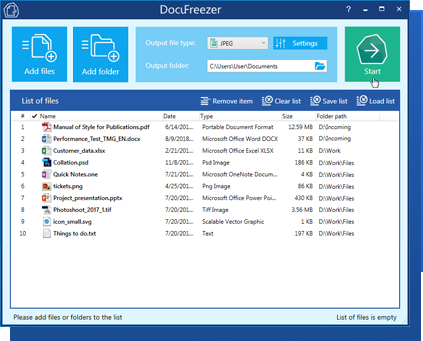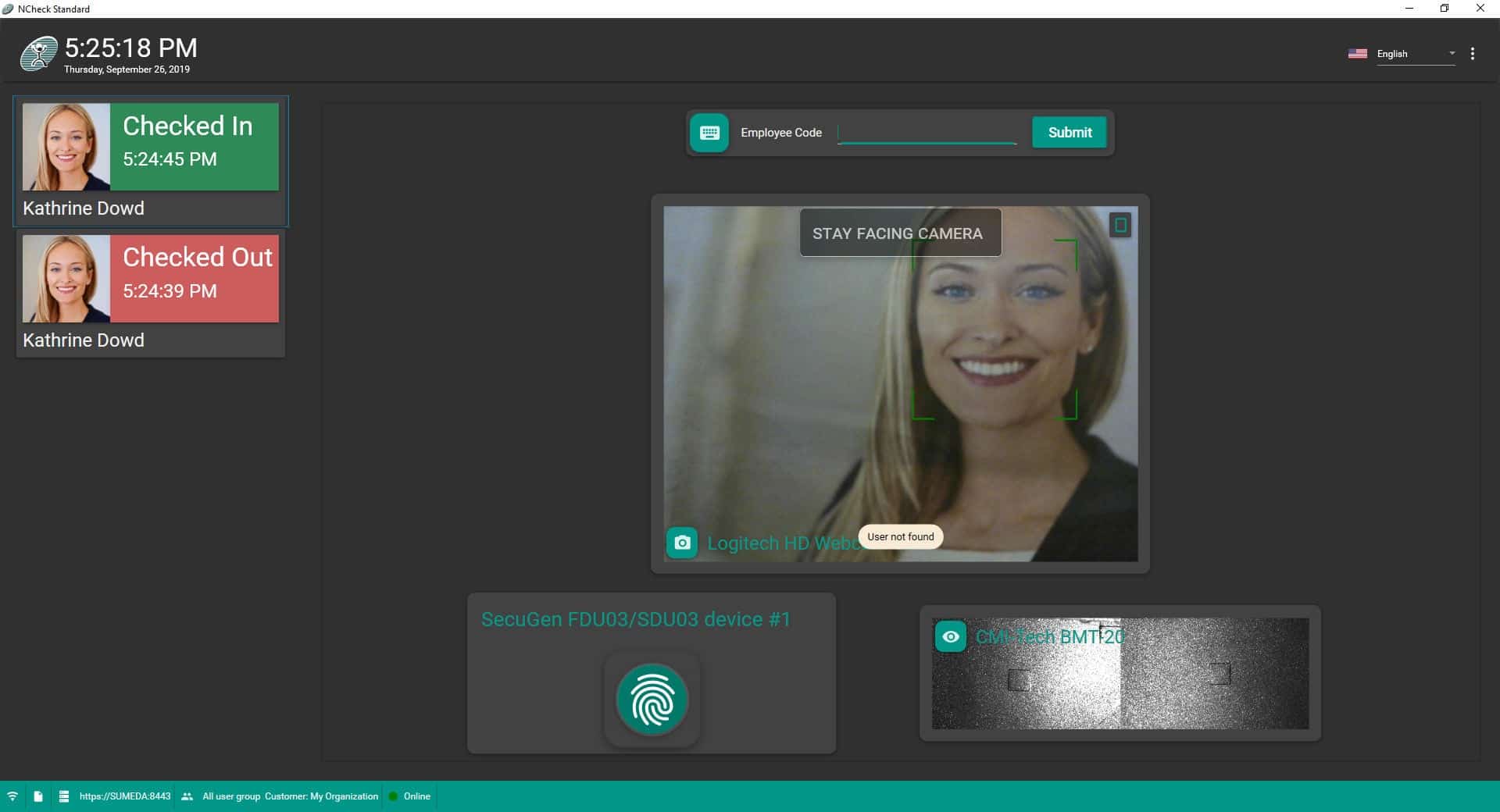Cost: $0
Size: 35.90 MB
Release date: May 07 2020
Platform: Linux,Linux Console,Linux Gnome,Linux GPL,Linux Open Source
Publisher’s Site: https://www.rationalplan.com/about/
Publisher’s Product Page: http://www.theprojectalternative.com/single-project-management-software.php
Country: Romania
The application is an affordable alternative to Microsoft Project and it is covering project management area from WBS construction, project planning and scheduling to critical path management, overallocated resources detection, progress tracking, cost estimation, etc.
Here are some key reasons for using RationalPlan Single Project:
* provides a clean way to break down your project, build schedules, allocate resources, and manage budgets
* get resources and finances under control (realistic cost estimates mechanisms, screening cash-flow time distribution for tasks and resources)
* gives you a step by step project guide that walks you through the project management process so you can lay down a project plan immediately
* different scenarios capability via multiple undo and redo levels will allow you to make changes and safely get back
* track project evolution regarding task completion, time and costs
* brings project critical issues to your attention (critical activities with configurable slack, overallocated resources)
RationalPlan is a project management solution that follows the basic project management guidelines.