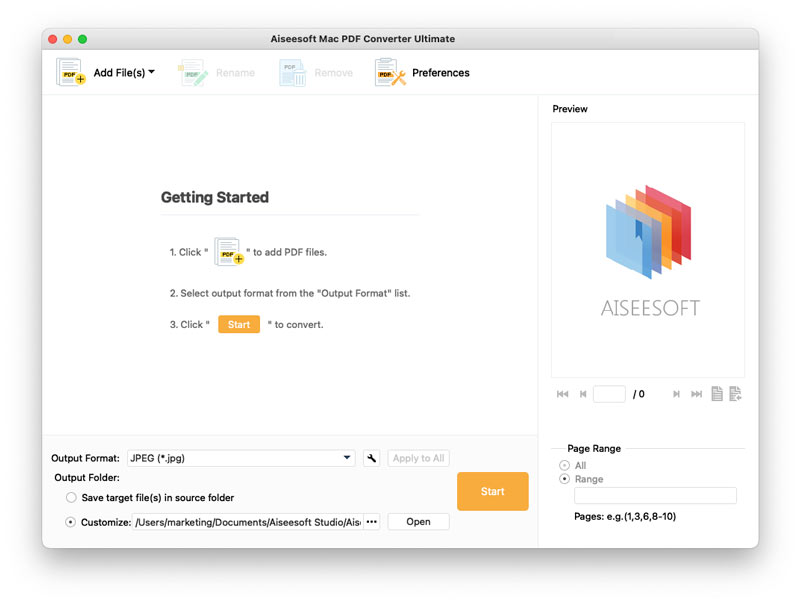Cost: $0
Size: 134.10 MB
Release date: Nov 23 2019
Platform: Win2000,WinXP,Win7 x32,Win7 x64,Windows 8,Windows 10,WinServer,WinOther,WinVista,WinVista x64
Publisher’s Site: https://nobeds.com
Publisher’s Product Page: https://nobeds.com/free-hotel-management-system/
Country: Lithuania
WHAT OUR CLIENT WILL GET
The Nobeds system allows you to penetrate new markets that were out of your reach by connecting your hotel/property business to customers that are also not within your location. It automates certain functions like bookings, room service, online reservations, housekeeping, maintenance, banqueting, and so much more.
For instance, with the Nobeds software, travelers all over the internet can easily see your hotel and book a room. Nobeds.com allows you to set your price and gives you full control over who sees your inventories. What this means is that the software automates your hotel/property management and allows you to achieve more in less time and with fewer resources. The software also provides you with analytics, which is important for tracking your progress.
HOW WE WILL HELP YOU EARN MORE
Nobeds.com will increase your revenue, as it helps to widen your market reach. With the feature that allows you to upload all your available rooms and automatically update them, customers can see the number of rooms you have. Customers would not need to guess anymore, as this gives them the right information at their fingertips. All your rooms can be fully booked in no time. Also, your inventories are automatically refreshed across all your channels. This means that once a client checks out of a room, it’ll automatically show in your Nobeds free management system.
WHY US?
Nobeds.com, as the name implies, leaves you with no vacant bed in your hotel.