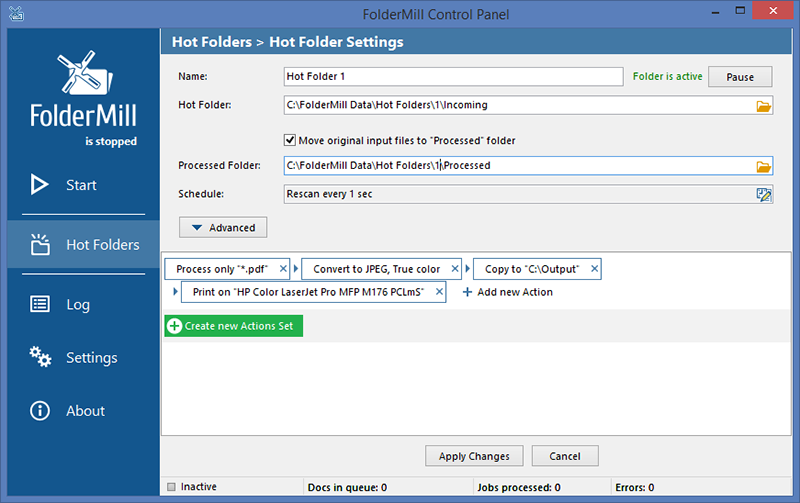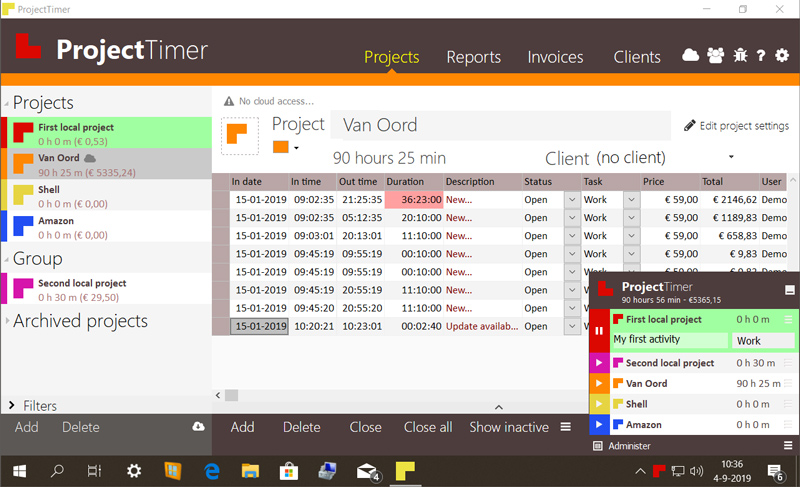Cost: $0
Size: 0.00 kB
Release date: Jul 01 2019
Platform: WinXP,Win7 x32,Win7 x64,Windows 8,Windows 10,WinServer,WinOther,WinVista,WinVista x64,Linux,Linux Console,Linux Gnome,Linux GPL,Linux Open Source,Mac OS X,Android,iPhone,iPad,iOS
Publisher’s Site: http://www.orpalis.com/
Publisher’s Product Page: https://avepdf.com/
Country: France
AvePDF is a web application: no need to install any software on your computer, you can process your documents directly online from any browser. You can use the device and OS you want, you only need an internet connection.
The tools are easy to use thanks to their intuitive interface. Upload or drag and drop your document from your computer, Google Drive, or Dropbox, process it, and then download the result file!
The security of your files is 100% guaranteed: no one has any access to your files, which are permanently deleted from the servers after they are processed.
New widgets are added weekly, so you can process all your documents from a single and secure place, for free.
AvePDF is powered by PassportPDF.