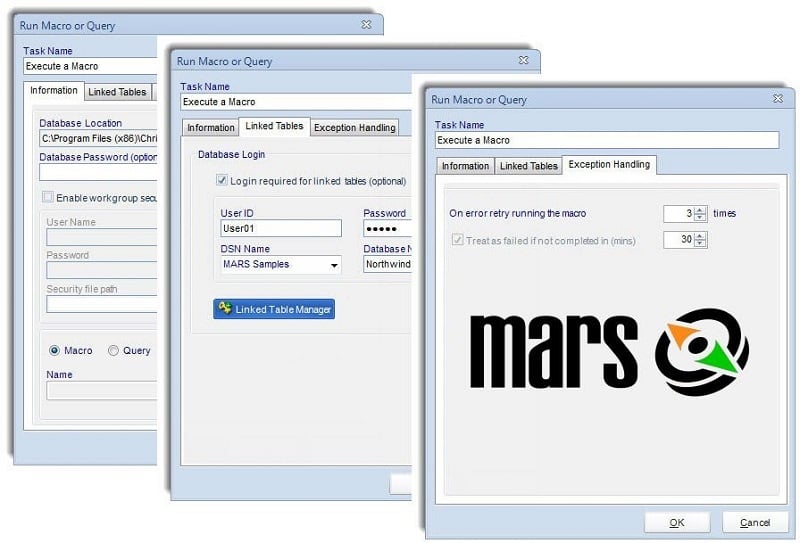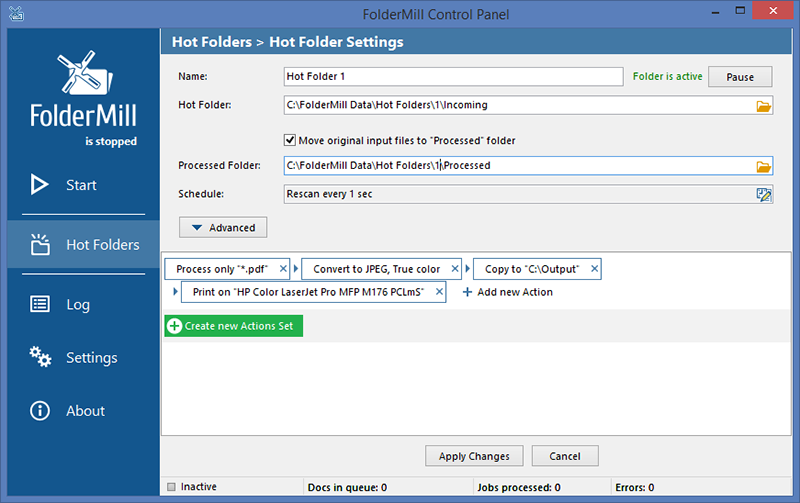Cost: $700
Size: 889.69 MB
Release date: May 17 2018
Platform: Win2000,WinXP,Win7 x32,Win7 x64,Windows 8,Windows 10,WinServer,WinOther,WinVista,WinVista x64
Publisher’s Site: https://christiansteven.com
Publisher’s Product Page: https://go.christiansteven.com/ms-access-reports-query-macro-automation-scheduler-mars
Country: United States of America
Easy To Use
Simply set up a ‘schedule’ stating how often you would like each report or query to run, whether you’d like the output in Word, Excel, HTML, RTF, Acrobat, & more & who it should be sent to. MARS will do the automated delivery for you, delivering reports to folder, email, printer, fax, DropBox, Sharepoint, FTP or SFTP!
Date & Time Scheduling
It’s easy to schedule Micrsoft Access reports, queries & macros to run at a specific date & time, or to run them hourly, daily, weekly, or monthly or set up your own custom frequencies e.g. 4-4-3, every other day, third Monday of the month, & so on. And the same report or query can be scheduled to be run multiple times with different parameters, formats, frequencies, & destinations.
Event Triggers
Distribute MS Access Reports & respond to your business needs by setting schedules to run based on events & triggers rather than date. Add real-time monitoring to your MS Access automation process with MARS’ Event Based Schedules, reports are fired off when events occur e.g. database value is present, file is modified, window is open, an email is received, etc.
Dynamic & Data Driven
Use MARS’ unique Dynamic & Data-Driven Schedule processes to trawl through your database to find the parameter values to use & then generate & deliver a unique report for each value. Bring advanced Data-Driven functionality to your MS Access infrastructure.
Pre & Post Delivery Automation
Once your schedule has been executed, why stop there? Use MARS’ unique Custom Actions to run another program, enter values in a database, modify a file & lots more. Or use Automation Schedules for general business process automation without scheduling any reports at all.