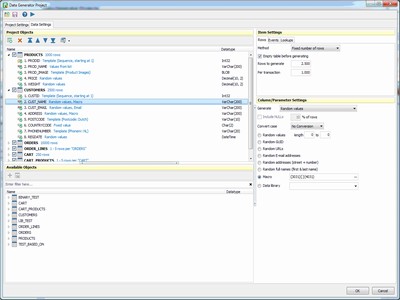Product Page: https://www.ezisolution.com/
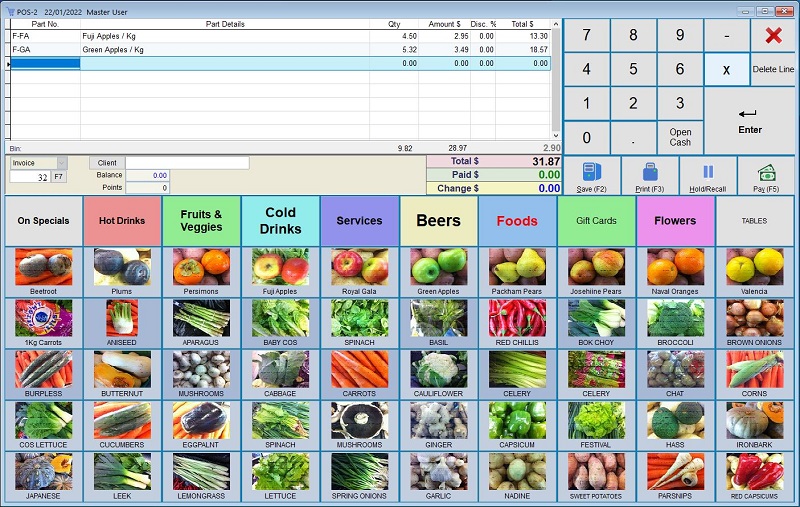
Retail Man POS is used internationally to create a computer system with powerful Point of Sale and Inventory, Accounting features included. Resellers in more than 50 countries. Support is included for most leading brands of POS hardware :- docket printer, bar code scanner, cash drawer, pole display, touch screen, scales. Retail Man features a simple user interface with powerful security. Ideal for most shops and retail outlets. Manage the inventory of stock to maximise the return. Quick Menu Buttons for commonly sold items.
Retail Man is the easy to use POS solution purchased with no annual licence fees for purchase. Options for rental are available for more flexibility. Download with a free full function evaluation for 9 + 30 days. Multi-location features for multi-store use.
Retail Man POS includes reports with stock control, inventory and accounting functions. Invoicing and debtors control, purchasing and creditors control, double entry accounting. Pricing for Retail, Wholesale and other levels. Support for POS stations and workstations running Windows 10, 8, 7, Vista and Windows Server 2012, 2016. Facilities for export or import of data for interfaces with other software. Sending of invoices, statements and quotes to customers by E-Mail is included.
Retail Man screens and reports can be can be customised. Currency, sales taxes (one or two) and setup can be localised to suit most countries. Menus can be installed in Arabic, Chinese, Dutch, French, Portuguese, Spanish which allow operation in many countries around the world. Support is included for integration with web stores including OpenCart.
Integrated credit and debit card processing with ITEX and Xpress Payments in Nigeria, PaymentSense in UK, Ireland, PC EFTPOS in Australia, ChargeItPro for customers in USA, Canada.
Upgrade to add POS stations or another store to expand with your business. The first user in a store costs USD349, each extra user in a store cost USD130.