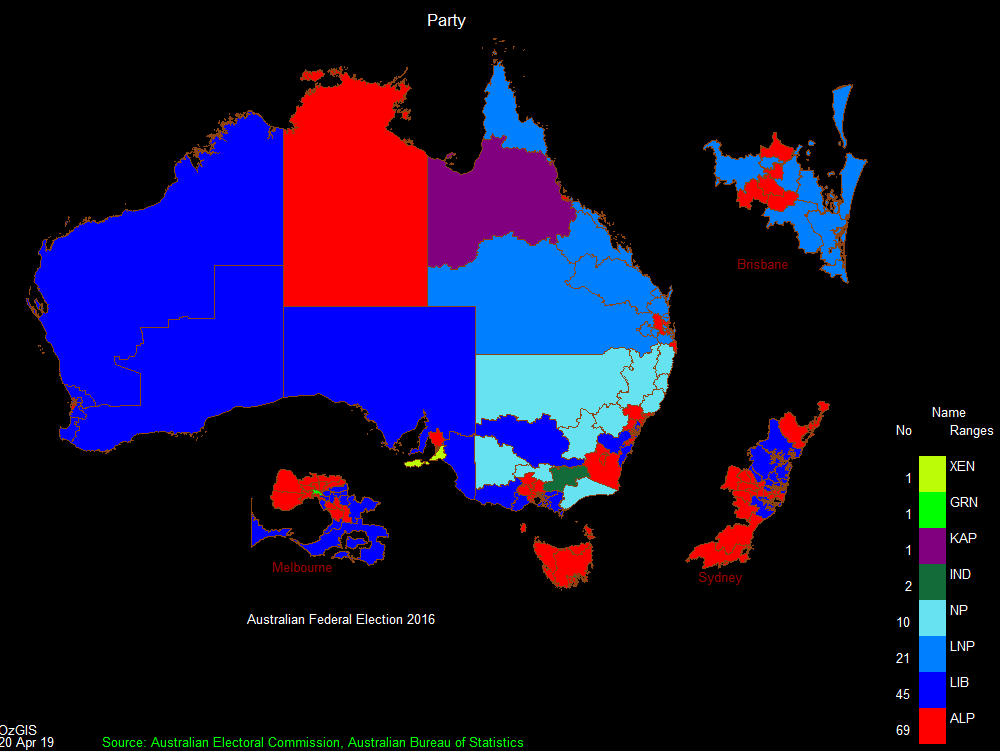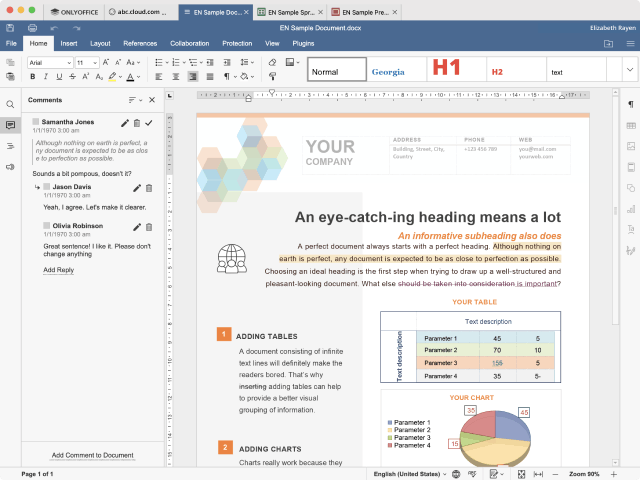Product Page: https://www.timeclockfree.com
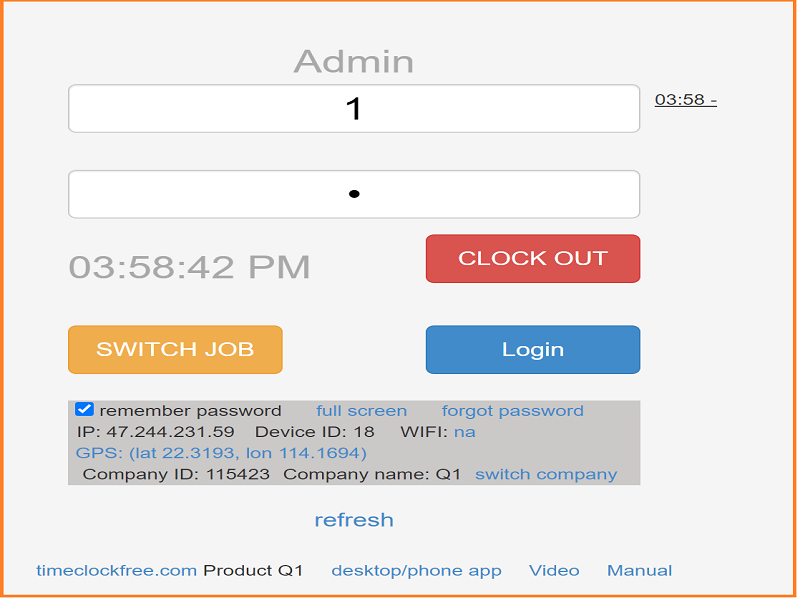
Time Clock Software Employee Time Attendance Tracking App – Open Time Clock Free is the best free cheap online employee time clock and project time tracking sofware app tool system. It records attendance time hours, process timer, paid time off, mileage, expense, client project job cost, budget, payroll automation, time cards tracker and employees timesheet calculator, geofence gps, timekeeping, shift schedule plan, planning scheduling, sick leave, vacation pto accrual, overtime, construction field serivce, school teacher student time, hospital clinic doctor time, and other human resources. It support cloud, desktop, iPad, iPhone, Windows, MacOS, Linux, mobile, Android, browser, Barcode, QR code, RFID scanner, photo time stamp, face recognition, facial recognition, PIN, kiosk, group clock, notification, landline phone, sms message, whatsapp, wifi, real time internet device, ip address and offline clock. Time Clock Software Employee Time Attendance Tracking App – Time Clock Free is a reliable, secure cloud and web based time clock system for any size business. It was designed for business owners, bookkeepers and payroll professionals to track employee’s time, absence, paid time off accruals, scheduled shifts, jobs and shift note, client budget cost and project time tracking. FREE PLAN is available with unlimited managers and employees supported for all features except for reports. Restrict your employees only punch in from certain networks, certain devices or GPS zones. Web camera supported to avoid pal punch in. And more other features not mentioned here. Sign Up your unlimited users permanent free account now!