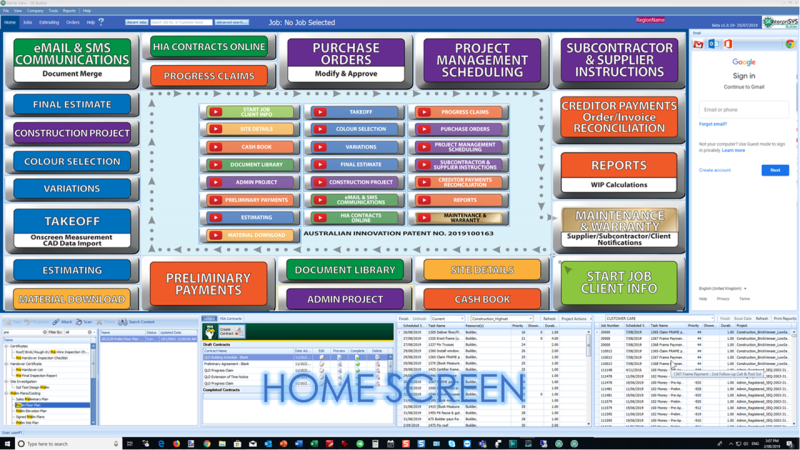Product Page: https://www.compdf.com/

ComPDFKit, a software development kit (SDK), consists of PDF SDK and PDF Conversion SDK. With this SDK, even developers with limited knowledge of PDF can quickly integrate professional PDF functions with just a few lines of code on multiple platforms. Following are the key features of ComPDFKit.
Viewer:
– Standard page display modes, including Scrolling, Double page, Crop mode, and Cover mode.
– Navigation with thumbnails, outlines, and bookmarks.
– Text search & selection.
– Zoom in and out.
– Switch between different themes, including Dark mode, Sepia mode, Reseda mode, and Custom color mode.
– Text reflow.
Annotations:
– Create, edit and remove annotations, including Notes, Link, Freetext, Line, Square, Circle, – Highlight, Underline, Squiggly, Strikeout, Ink, and Stamp.
– Support for annotation appearances.
– Import and export annotations to/from XFDF.
– Support for annotation flattening.
Forms:
– Create, edit and remove form fields, including Push Button, Check Box, Radio Button, Text Field, – Combo Box, List Box, and Signature.
– Fill PDF Forms.
– Support for PDF form flattening.
Document editor:
– PDF manipulation, including Split pages, Extract pages, and Merge pages.
– Page edit, including Delete pages, Insert pages, Move pages, Rotate pages, Replace pages, and – Exchange pages.
– Access document information.
– Extract images.
Security:
– Encrypt and decrypt PDFs, including Permission setting and Password protected.
– Create, edit, and remove watermark.
– Redact content including images, text, and vector graphics.
– Create, edit, and remove header & footer, including dates, page numbers, document name, author name, and chapter name.
– Create, edit, and remove bates numbers.
– Create, edit, and remove background that can be a solid color or an image.
Conversion:
– PDF to Word.
– PDF to Excel.
– PDF to PPT.
– PDF to PDF/A.
– PDF to TXT.
– PDF to CSV.
– PDF to Image.
Document comparison:
– Compare different versions of a document, including overlay comparison and content comparison.