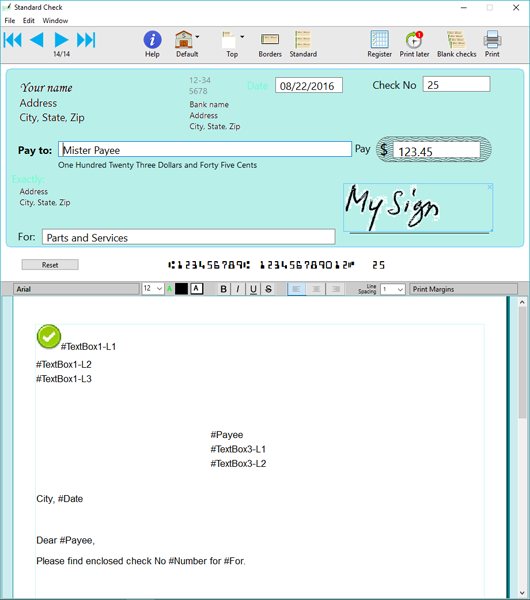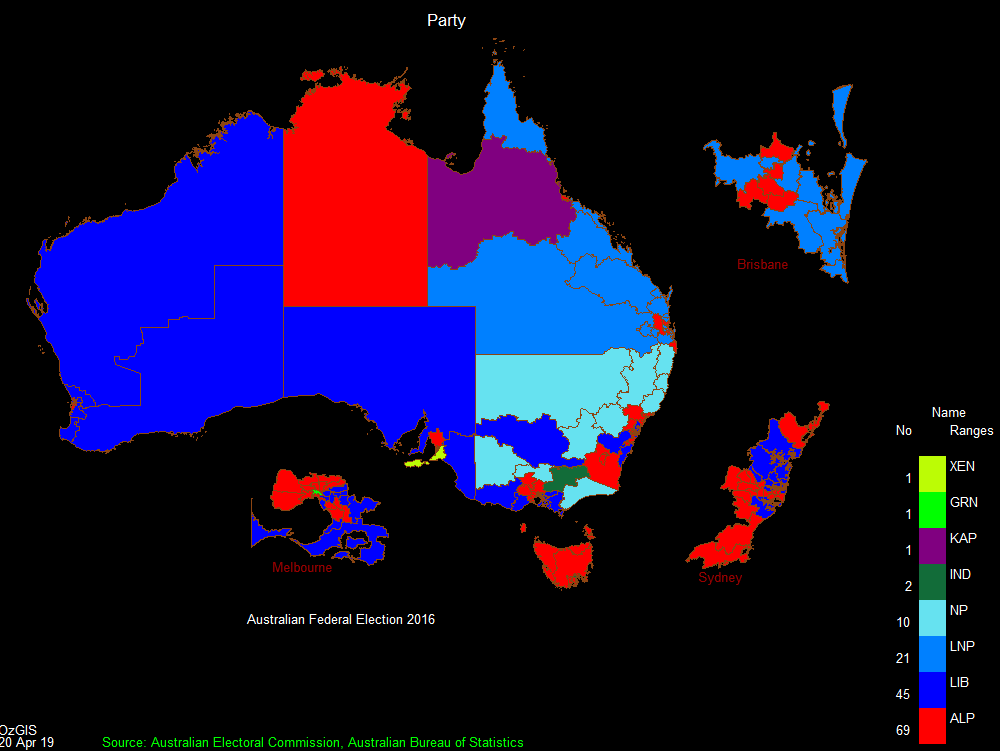Product Page: http://CheckWriter-Printer.com/indexwin.html#CheckPrintR

Print checks directly from your PC with this easy to use check printing application : enter the order (payee), the Dollar amount, and voila ! Check Writer III will automatically generate the word amount so you do not have to worry about spelling it out.
Multiple accounts are supported. Print deposit slips.
Drop the picture of your signature on to Check Writer III, and it will sign your checks automatically.
All elements of the check can be moved to perfectly fit your needs, and you can decide which elements will be printed (convenient for pre-printed paper).
Add up to 9 pictures to your checks for elaborate layout. Add your own photos as background.
Print as many blank checks as you want to use them like regular checkbooks.
Keep track of all your expenses and deposits with the built-in electronic record book (Register). Balance is calculated automatically. Reconcile with your bank statement just as easily as you would with a paper record book. Save, load data and settings to use different accounts. Set different fonts to print your name.
Checks can be printed on regular letter-size paper, plain white or color, as well as on professional looking check refill paper available from fine office supply stores.
Extremely accurate MICR E13B technology is used to print special characters at the bottom of checks so they are recognized by bank processing.
MICR Toner (magnetic ink) supported for any serious check printing, to comply with the American Banking Association MICR E13B standard. MICR E13B printing complies with ANSI X9.27-1995, ANSI X9.100-160-1-2009, and Canadian CPA006 standards.
The height of checks can be set in Preferences, to accommodate non standard pre-printed paper.
Printing can be nudged horizontally and vertically very precisely in 1/72th inches.
This app can be used on a windows tablet.