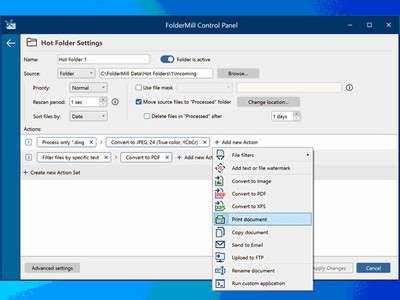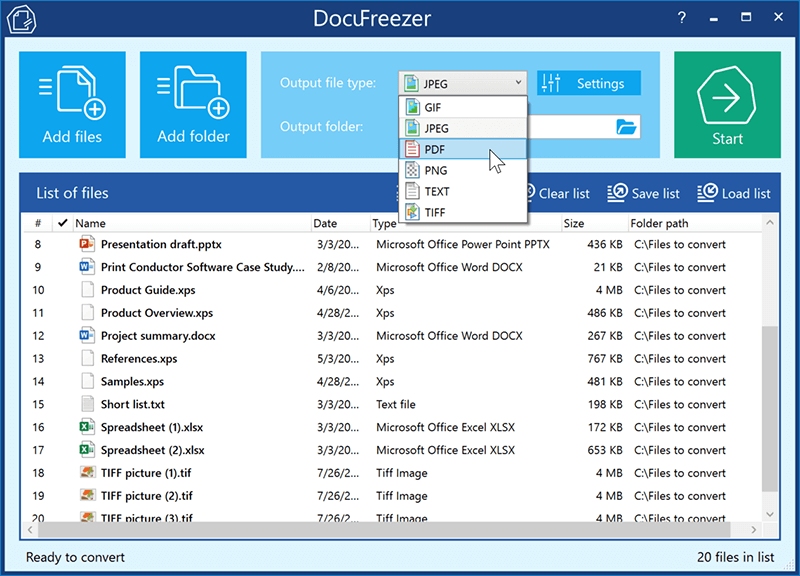Product Page: https://www.aiseesoft.com/pdf-converter-ultimate.html
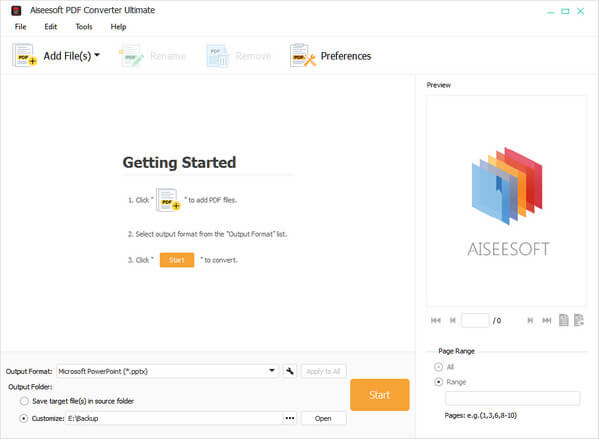
Aiseesoft PDF Converter Ultimate is specially designed for users to convert PDF to Text, Word, Excel, EPUB, PowerPoint 2007, HTML, and image(TIFF/JPEG/PNG/GIF/BMP/TGA/PPM/JPEG2000) format. And users can define the image size, color, quality, customize output layout, text encoding, image format/quality/resolution, etc., choose the output language, and convert self-defined page(s) or all pages. Moreover, it has been added Digital Signature function.
Key Features
1. Convert PDF to multiple formats
With this software you can get Text file from PDF and enjoy it with WordPad, doc and rtf Word format to read in Microsoft Office 2007/2010/2013, Excel, Poweroint2007, EPUB, HTML format and images such as TIFF, JPEG, PNG, GIF, BMP, TGA, PPM, and JPEG2000 format for further editing.
2. Customize&Edit PDF
Aiseesoft PDF Converter Ultimate provides numerous, flexible output settings for you to get customized output files and improve the output effect. For example, you can set the layout, text encoding, and image format/resolution for document formatting. You can set the output image size and color for image formatting.
3. Support OCR technology
With the advanced OCR technology, this PDF converting tool can accurately recognize over 190 languages like English, French, Chinese, etc. in PDF file.
4. Convert in batch
With this software, users can convert several PDF files to different output formats with merely one click.
5. Support PDF files in many languages
It supports multi-language PDF files, such as English, German, French, Japanese, Latin, Korean, Turkish, Thai, Greek, Cyrillic, Arabic, Chinese, etc.