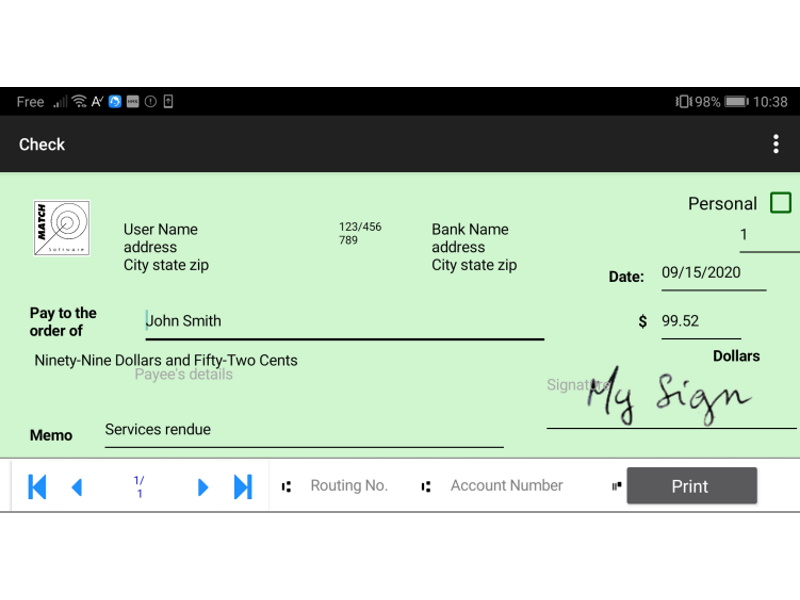Product Page: https://www.print-conductor.com/

Print Conductor is a batch printing software. If you regularly have to open and print multiple files, this smart tool can be a real time-saver.
Manually printing several files is tedious work – it generally requires opening and printing each file separately in the applications used to create them. Once you add files to print, Print Conductor automates the rest of the process.
Print Conductor is easy to use. Just add files to be printed to the list and click the ‘Start Printing’ button.
All popular file formats are supported: PDF files, plain texts, Microsoft Office and OpenOffice documents and presentations, RTF, HTML, MHT, XML files, AutoCAD, Solidworks and Inventor drawings, Visio charts, Photoshop PSD, JPG, TIFF, PNG, PCX, DCX, BMP and JBIG images, WMF and EMF metafiles.
Print Conductor can batch print large quantities of documents on any type of printer: desktop printers, network printers or virtual printers. If you select Universal Document Converter as a virtual printer to use with Print Conductor, you can batch convert a list of documents, presentations, worksheets or drawings to a variety of other formats: PDF, TIFF, JPEG, PNG, GIF, PCX, DCX, or BMP.
What’s new in version 8.0:
– Printing DOC, DOCX, and RTF files without Microsoft Word
– Printing EML, MSG message files without Microsoft Outlook
– Redesigned Advanced Settings panel with options to export/import current settings
– Ability to set paper source for a specific page range of a document
– Ability to skip repeated pages of documents
– Ability to reverse the order of files in the List of Documents
– Ability to resume printing only when the printer queue is empty
– Ability to process files without extension by checking their signature
– Printing XML and HTML files as source code
– Ability to print HTML files in “fit to page” mode
– Ability to limit the number of copies in a print job
– Other improvements