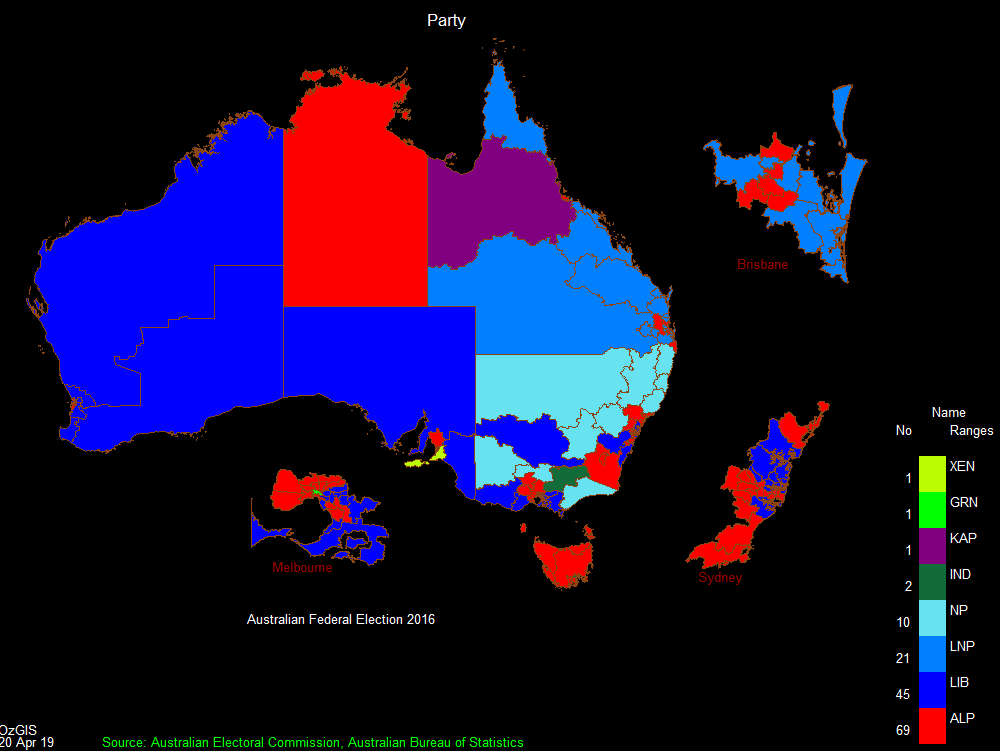Cost: $32.99
Size: 3.12 MB
Release date: Mar 01 2022
Platform: Win2000,WinXP,Win7 x32,Win7 x64,Windows 8,Windows 10,WinServer,WinOther,WinVista,WinVista x64
Publisher’s Site: http://www.mobisystems.com
Publisher’s Product Page: https://www.officesuite.com
Country: United States of America
Featuring full compatibility with existing document formats & advanced PDF features, OfficeSuite for Windows also provides you with:
Ability to create beautiful-looking DOCUMENTS with feature-packed editing and formatting options!
Perform complex data operations in your SPREADSHEETS with an extensive formulas library, adding subtotals, and conditional formatting options with data bars and color scales!
Design engaging PRESENTATIONS with the ability to add dozens of customizable shapes, slide transitions and use of custom photos, pictures and videos!
Manage all your email accounts with the integrated MAIL Client and easily share all of your documents through richly formatted emails!
Edit PDF files with ease and enjoy fillable forms support, export & conversion features, digital security & certification, advanced markup & annotation, and much more!
Enjoy 5GB of free cloud storage (50GB for Premium users) on our MobiSystems Drive to quickly access your files from anywhere!
Manage your schedule – create events, send invites and merge all your schedules across email accounts in one Calendar.
Designed specially around Windows 10, some key features of OfficeSuite are:
Cross-platform use – one license for Windows PC, Android, and iOS to provide seamless access to documents across all your devices.
Cloud storage on MobiDrive with 50 GB of free space, as well as integrated cloud support for Dropbox, Google Drive, and OneDrive accounts.
Real split-screen performance and complete support for operations between modules and multiple opened documents.
PDF conversion of your documents, spreadsheets, and presentations.
Advanced PDF security and certification options